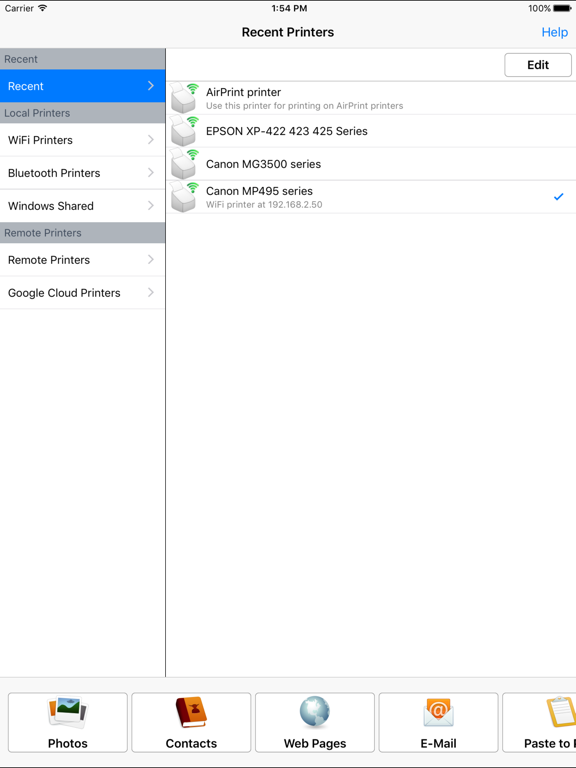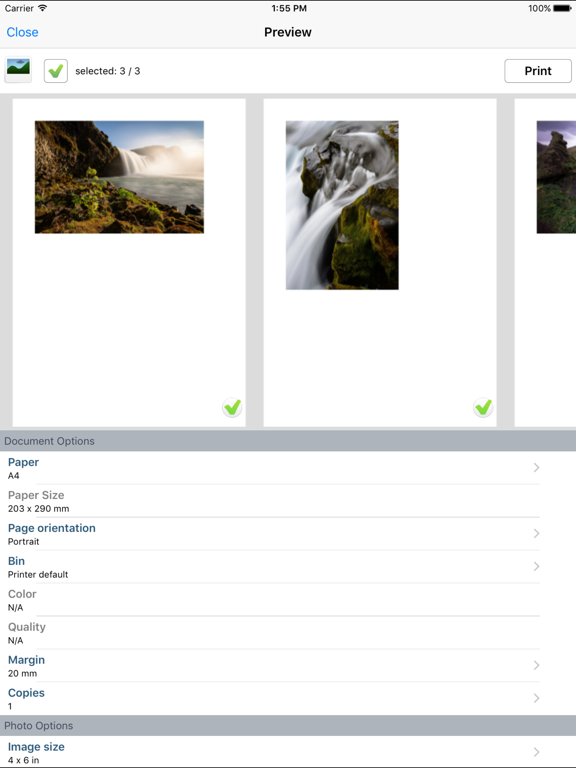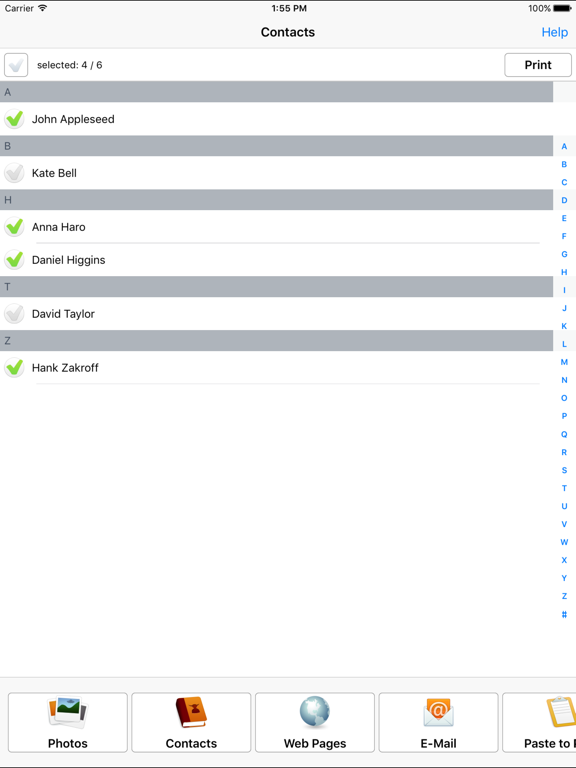PrinterShare Premium
Dynamix SoftwareLET OP: Aankopen verlopen via de App Store, controleer daar altijd de meest actuele prijs, compatibiliteit en andere informatie. Je hebt een actief Apple account nodig om apps te installeren.
With PrinterShareTM you can print photos, contacts, and web pages. Many other apps, including Mail, Safari and Notes, allow you to copy something and then paste it into PrinterShare for printing.
FEATURES
Using paid PrinterShare app you can print the following content:
- Photos and images;
- Web pages, emails and attachments;
- Contacts;
- Content copied to clipboard (using Paste to Print);
- Content shared from other apps using the Action button.
You can print via:
- Wi-Fi (using a Wi-Fi Direct printer or using a Wi-Fi router as a middleman);
- Bluetooth (only on supported Apple MFi certified printers);
- PC or Mac (if your printer is shared using PrinterShare Console desktop client or standard tools of your computer's OS);
- Google Cloud Print;
USING PRINTERS
Printing on Nearby wireless printers
Most of the Wi-Fi printers are detected automatically. PrinterShare can print on such printers directly in case they are supported by the app.
Here is the list of printers supported by PrinterShare app:
http://www.printershare.com/help-mobile-supported.sdf
If your printer is not among supported, you can print as well using the PrinterShare Console desktop app. As long as your printer available from a Windows or Mac computer, you can print via the Console. To use it, download the PrinterShare Console software on that computer from www.printershare.com .
PrinterShare app installed on your mobile device will find printers shared via the Console automatically. However, please note that your printer should be connected to the same Wi-Fi network to which your mobile device is connected.
Remote printing via the Internet
Also, you can print on printers located anywhere in the world via the Internet. This will require the same Console software installed on the computer at the receiving end, and a PrinterShare Console account registered. Complimentary 100 pages for Remote Printing under the same account.
MORE INFO
Please visit www. printershare.com for more information on printing with PrinterShare app
--
PrinterShare Premium van Dynamix Software is een app voor iPhone, iPad en iPod touch met iOS versie 14.0 of hoger, geschikt bevonden voor gebruikers met leeftijden vanaf 4 jaar.
Informatie voor PrinterShare Premiumis het laatst vergeleken op 31 Dec om 15:35.
Informatie
- Releasedatum:27 May 2010
- Bijgewerkt:12 Jan 2025
- Versie:3.18
- Compatibiliteit:Vereist iOS 14.0 of nieuwer. Compatibel met iPhone, iPad en iPod touch.
- Grootte:31.7 MB
- Leeftijd:4+ jaar
- Beoordeling:3.8 van 5
- Categorie:
Nieuw in versie 3.18
Improved photo picking experience.
Prijsgeschiedenis
Recensies
Top super App.
MeerThis is the best print app. no one is better. I work more than 4 years and always do what I want. and never let me down.
5door Wil*******14/11/2018App
MeerBeetje misleidende app dit. Het blijkt dat als je wilt printen via internet dat je dan voor 100 bijna 5 dollar kwijt bent. Verder werkt het goed.
2door Ste*******09/04/2012
Meer van Dynamix Software
Reageer op deze app
Dit vind je misschien ook leuk
Laatste reacties
- Santohoasp zei over Stickyboard 2: "Ever wondered what it would be like to create your own..."
- Santohoasp zei over Stickyboard 2: "Ever wondered about the psychological impact of interactive..."
- OliviaRaimi1007 zei over Stickyboard 2: " Erotic minx wil haar vleselijke verlangens verkennen."..."
- NormanPorgo zei over Stickyboard 2: "А ты уже..."
- OliviaRaimi7330 zei over Stickyboard 2: " "Exotische sirene hunkert naar de sensatie van verboden..."
- AmeliaRaimi2534 zei over Stickyboard 2: " "Exotische sirene hunkert naar de sensatie van verboden..."
- NormanPorgo zei over Stickyboard 2: "А ты уже..."
- EBB zei over QuizzLand Algemene Kennis Quiz: "Terwijl ik midden in het spel zat en klikte was er plotseling..."
- Mary zei over Klaverjas: "Kan je met vrienden spelen of alleen maar met de computer?"