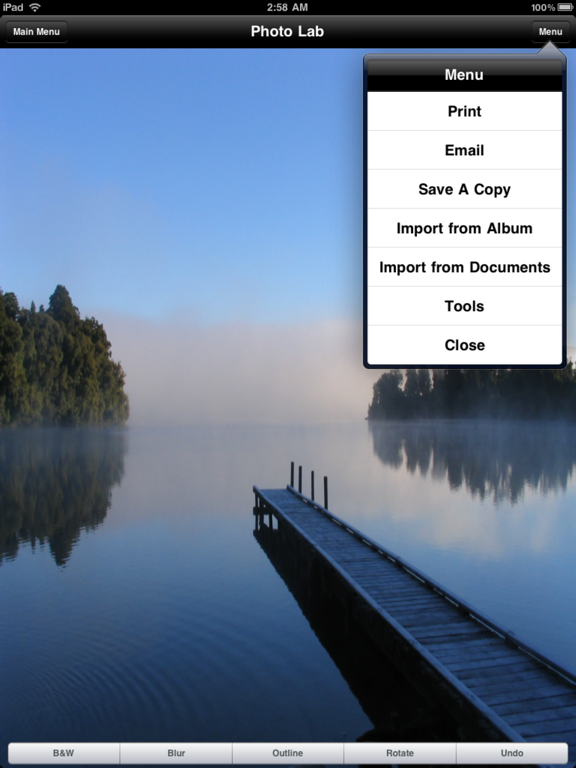Printing for iPad
Ndili Technologies, Inc.LET OP: Aankopen verlopen via de App Store, controleer daar altijd de meest actuele prijs, compatibiliteit en andere informatie. Je hebt een actief Apple account nodig om apps te installeren.
Printing for iPad enables easy printing of photos, web pages, and various document types.
"AWESOME APP. This app is great for using printers that can't be found with air print. It allows you to search for printers to add using wifi, or even manually enter a printer. 10 stars." - D, Dec 9, 2011
"FANTASTIC. This app did have an initial learning phase but everything is explained quite nicely in the help section. And once I understood the ropes, I can print almost everything I want ( haven't found anything yet which I haven't been able to print actually ). Highly recommended." - Ipad atheist turned devotee, Nov 23, 2011
"I can't stop using this app. Regards." - G, Sep 25, 2011
"WOW SWEET FOR NETWORK FILE PRINTING. Networked HP Photosmart 7960 on Jetdirect. I am able to print my MS documents, PDFs, etc from my file shares via Netportal ! Downloader works well for web page printing. Email attachment printing is sweet!" - T, Jul 22, 2011
FEATURES
• View/print many document types, including PDF, Word, Excel, bitmap, TIFF, text, HTML, Open Office, GIF, and encapsulated PostScript.
• Create new text documents.
• Use a web browser to transfer files between your computer and this app.
• Print to networked or shared printers. No additional software is necessary. This app includes support for over 1,400 printers from HP, Epson, Canon, Samsung, Brother, Lexmark, Xerox, Ricoh, Oki, Kyocera, Infotec, NRG, Lanier, and many more!
• Print remote files on MobileMe, Box.net, or Dropbox, or download them into this app.
• Print web-based files or download them into this app.
• Capture and process images from your onboard camera or photo album.
DOES THIS APP SUPPORT MY PRINTER?
See the list of printer models this app supports at http://www.ndilitechnologies.com/help.html.
IS THERE A FREE APP I CAN TRY FIRST?
Yes. Printing Verification is our free demo printing app. You can use it to verify that any of our paid printing apps will work with your printer.
HOW DO I USE THIS APP TO PRINT FROM MY OTHER APPS?
Import the files from your other iPhone/iPad apps into this app, and then use this app to print them.
(The operating system of the iPad/iPhone/iPod, iOS, is designed such that each app you install is given its own storage space. There is no centralized (shared) storage space on your device. This means that this app's proprietary printing engine only works within this app. To say it another way: the iOS does not support/allow third party system-wide drivers. The iOS cannot use this app to print files within another app's storage space—for example, files stored in Pages, Numbers, Safari, Notes, Mail, etc. Therefore, files created in other apps must be imported into this app.)
Notes Regarding the optional Toll Free Number Subscription:
• Title of service: Toll-Free Number Subscription
• Length of subscription: 1,3, 6 or 12 month options
• Price of subscription: $14.99,$39.99,$79.99,$14.99/year.
• Payment will be charged to iTunes Account at confirmation of purchase
• Subscription automatically renews unless auto-renew is turned off at least 24-hours before the end of the current period
• Account will be charged for renewal within 24-hours prior to the end of the current period, and identify the cost of the renewal
• No cancellation of the current subscription is allowed during active subscription period
• Any unused portion of a free trial period, if offered, will be forfeited when the user purchases a subscription to that publication.
• Subscriptions may be managed by the user and auto-renewal may be turned off by going to the user’s Account Settings after purchase
--
Printing for iPad van Ndili Technologies, Inc. is een iPad app met iOS versie 12.0 of hoger, geschikt bevonden voor gebruikers met leeftijden vanaf 4 jaar.
Informatie voor Printing for iPadis het laatst vergeleken op 4 Apr om 17:27.
Informatie
- Releasedatum:22 Oct 2010
- Bijgewerkt:7 Aug 2024
- Versie:5.0
- Compatibiliteit:Vereist iOS 12.0 of nieuwer. Alleen voor iPad.
- Grootte:191 MB
- Leeftijd:4+ jaar
- Beoordeling:3 van 5
- Categorie:
Nieuw in versie 5.0
- performance enhancements and bug fixes
Prijsgeschiedenis
5 geschreven reviewsRecensies
Onbetrouwbaar
MeerIn het begin wilde hij wel afdrukken, maar het wordt steeds lastiger om de app te starten
2door Jks**01/04/2013Werkt Prima
MeerTot nu toe was het printen met de Apple software niet gelukt. Eerst het gratis testprogramma geprobeerd. Mijn Dell zwartwit laserprinter en mijn Canon MX860 all-in-one kleurenprinter werkten meteen. Toen dit programma gekocht. Dat werkt zoals beloofd ook, al moet je wel op de instellingen (landschap, portret ed ) letten. Mijn Canon fotoprinter geprobeerd, maar dat is nog niet gelukt. Kortom, eerst testen. Werkt het, dan kan je de betaalde versie nemen.
3door Jom****07/11/2012Printer HP 1300
MeerIk heb deze Apps nu twee maanden. Afhankelijk van de hoeveeldheid data per pagina werkt het soms wel en soms gedeeltelijk. Dit ligt niet aan mijn netwerk.
2door Roy*******15/04/2012
Meer van Ndili Technologies, Inc.
Reageer op deze app
Dit vind je misschien ook leuk
Laatste reacties
- Lady980 zei over Stickyboard 2: "Жду тебя >>> https://hannah3.kiskasgirls.com"
- Ruurd Schellaars zei over DigiD: "wij [ 1945 en 1946] zitten nu al een uur te knoeien om in te..."
- Petra zei over PaperCal: "Hallo, Ik heb de app al heel lang. Ik heb de agenda van..."
- Ellen zei over Stappenteller - Steps App: "Wat me opvalt is dat de app dansen niet mee neemt. Vind ik n..."
- michiel zei over De Boetepot: "Oplichters! In begin lijkt app het leuk te doen. Later zal..."
- Jef Veraghtert zei over Begin te rennen. AxiomRun 5K: "Ik ben gestart met het gebruik van de app, en positief gevoel..."
- Corinne zei over Rotterdam Bezoekers Parkeren: "vreselijk slecht /niet te doen. Snap niet niet dat de..."
- RM GAv zei over Pensioenchecker: "Overbodig,verkeerde getalen,verouderde links naar..."
- Hans zei over PostNL: "Ik heb een oudere iPhone met ios15 en de postnl app..."