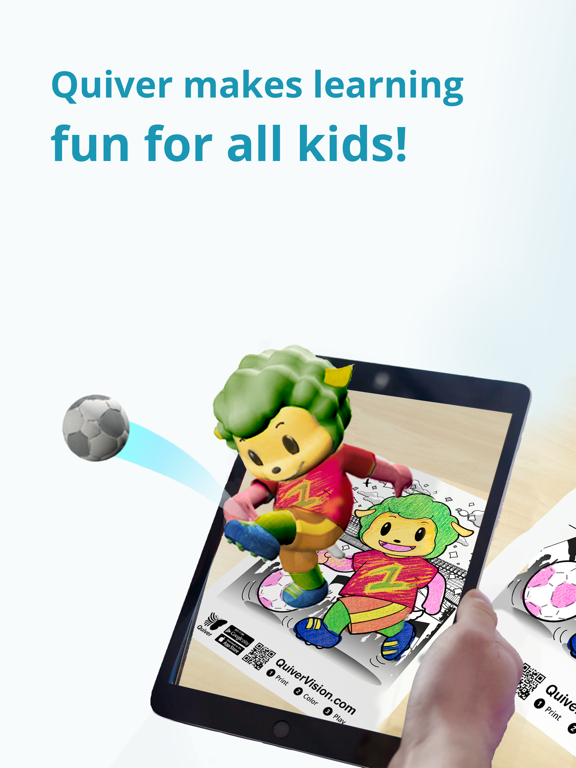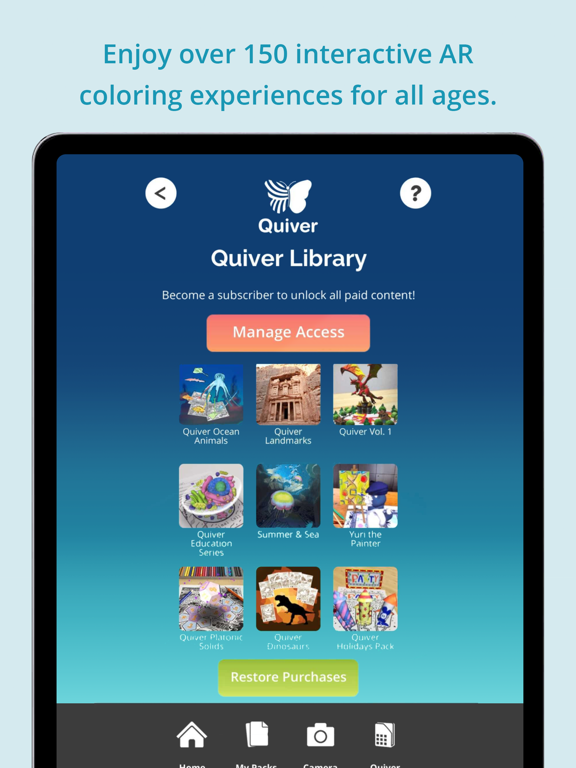Quiver - 3D Coloring App
QuiverVision LimitedLET OP: Downloads verlopen via de App Store, bekijk daar altijd de meest actuele prijs, compatibiliteit en andere informatie. Je hebt een actief Apple account nodig om apps te installeren.
The Quiver App makes learning fun by combining physical coloring with cool augmented reality technology to create an engaging, educational and magical experience.
You can test our free pages by downloading them from our website (https://quivervision.com/). By using our expertise in augmented reality technology, the Quiver App makes a huge range of educational topics fun to learn about by letting the users creativity and imagination run wild. Every colored page comes to life in its uniquely colored way, giving the artist an immediate and special sense of ownership and pride! The Quiver App is immersive, educational, exciting and inspiring – a must have tool for the classroom or at home where kids can develop skills and retain knowledge like never before. Try it out yourself and we are sure you will agree.
If you are willing to subscribe, Quiver is your one-stop shop for Augmented Reality content and lesson plans for Pre K to Year 4 and beyond. The Quiver App and website offer an educational platform that helps students better visualize & understand various learning subjects.
Included for free on the website are a great range of augmented reality lessons, created by teachers & educators, and specifically designed to meet the needs of all students by incorporating a variety of activities. It’s now time for you to start using augmented reality in your classroom right away!
The Quiver Education dashboard also allows the Quiver App to be deployed across multiple devices in the classroom using just one subscription. This then allows all of those devices to access and use all of the available Quiver App content during the term of the subscription.
How to use:
- Using Quiver couldn’t be simpler.
- First, find our pages by downloading the app and on our website: https://quivervision.com/.
- Next, save and print your pages from the computer and color away with your favorite colors.
- Ready to bring your finished creation to life? Simply open the Quiver App, press the camera button, scan the page QR code, then scan the coloring page with your camera and watch your coloring leap from the page like magic! How cool is that?
- No two pages are the same, making each new Quiver experience as memorable and exciting as the last.
Visit our website (https://quivervision.com/coloring-packs) for a list of available Quiver coloring pages. The pages include a range of educational pages (e.g. abc’s, space, math, science, geography) plus a range of pure entertainment pages with lots of fun and games included.
Features:
- Traditional coloring with immersive educational augmented reality.
- Learn and discover, with quizzes and other educational tools.
- A range of free lesson and activity plans to match the available coloring pages.
- Watch your creations magically come to life on your smart device screen.
- Engage, interact and play games with your creations.
- Capture photos and videos of your creations to share with friends.
- Different sound effects associated with each page.
Please Note:
- The Quiver App requires physically printed coloring pages to enjoy the full experience.
- To print out pages, visit https://quivervision.com/coloring-packs.
- An Internet connection is required to download new content associated with the Quiver App.
- The Quiver App only works with QuiverVision pages - look for the Quiver Butterfly logo to ensure the pages are compatible.
- In-app purchases & Subscriptions give access to premium Quiver content.
- For more information, visit https://quivervision.com/.
- For additional assistance, please contact us at support@quivervision.com.
- For our full terms of use, please visit https://quivervision.com/terms
- The Quiver App collects anonymous, aggregated analytics data for the purpose of improving the app experience. No personally identifiable data is collected nor requested by QuiverVision. View our full privacy policy at https://quivervision.com/privacy-policy
--
Quiver - 3D Coloring App van QuiverVision Limited is een app voor iPhone, iPad en iPod touch met iOS versie 13.0 of hoger, geschikt bevonden voor gebruikers met leeftijden vanaf 4 jaar.
Informatie voor Quiver - 3D Coloring Appis het laatst vergeleken op 23 Jan om 18:01.
Informatie
- Releasedatum:30 May 2013
- Bijgewerkt:13 Dec 2024
- Versie:6.16
- Compatibiliteit:Vereist iOS 13.0 of nieuwer. Compatibel met iPhone, iPad en iPod touch.
- Grootte:174 MB
- Leeftijd:4+ jaar
- Beoordeling:2.4 van 5
- Categorie:
Nieuw in versie 6.16
Discover a world of learning and creativity with Quiver!
-Explore 300+ AR coloring sheets across subjects like Science, Maths, Social Science, Arts, Literature and more.
-Design and color outfits with Quiver Fashion and bring 40 unique masks to life with Quiver Masks—perfect for fun with family and friends!
-Access 95+ curriculum-aligned lesson & activity plans to bring Quiver magic to your classroom.
Update now to bring Quiver’s magic to your learning journey.
5 geschreven reviewsRecensies
Niet zo leuk :c
MeerIk moest een opdracht doen met deze app. De tekeningen drie gratis waren waren op dus ik kon niks doen. Ik vindt het niet zo leuk
2door Lit*******17/12/2019Leuk voor mijn dochter van 4
MeerEen leuke app die goed werkt op verschillende apparaten. Ook voldoende gratis tekeningen.
4door Mar******03/03/2019Leuk idee, maar werkt voor geen meter!
MeerHij wordt blauw en dan staat er dat je het in 3D moet zien, maar dat werkt dus niet wat ik ook probeer!
2door Flu*******14/09/2016
Meer van QuiverVision Limited
Reageer op deze app
Dit vind je misschien ook leuk
Laatste reacties
- bug zei over Stickyboard 2: "Greetings to my intimate space! I'm a vibrant model who enjoys..."
- Gretel Rens zei over SayMoney - Uw financiën: "Als je de app aankoopt is dat een eenmalige aankoop? "
- bug zei over Stickyboard 2: "Welcome to my exclusive corner! I'm a vibrant artist who..."
- DanielImift zei over Stickyboard 2: "Finest news for all us"
- bug zei over Stickyboard 2: "Welcome to my personal space! I'm a vibrant model who loves..."
- Marcel zei over Tap Away 3D: "@Rein als het via Apple is gegaan en het werkt allemaal echt..."
- Rein zei over Tap Away 3D: "Betaald om van reclame af te komen maar ik voel me nu..."
- caecilia zei over Piascore - Smart Music Score: "kan iemand me helpen? ik heb een iPad mini versie 5 met iOS..."
- Ronald zei over 112monitor: "Beste Eric, Deze app ziet er mooi uit,enige minpunt is:de..."