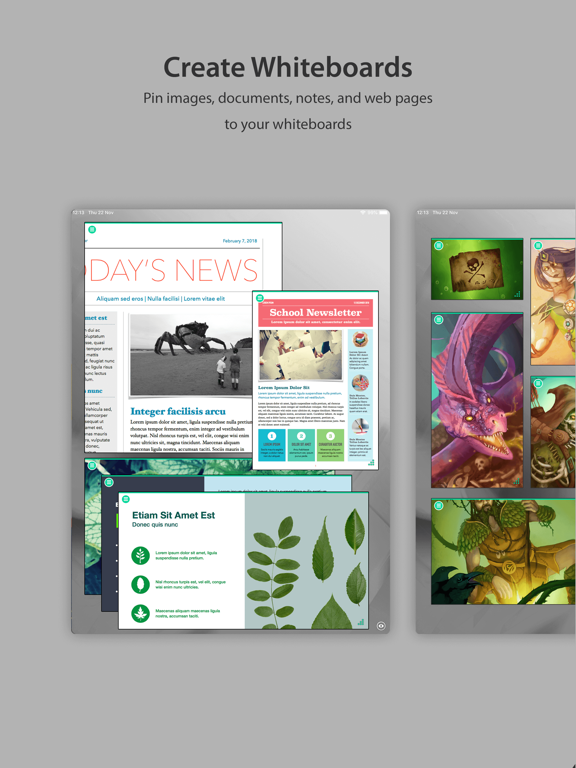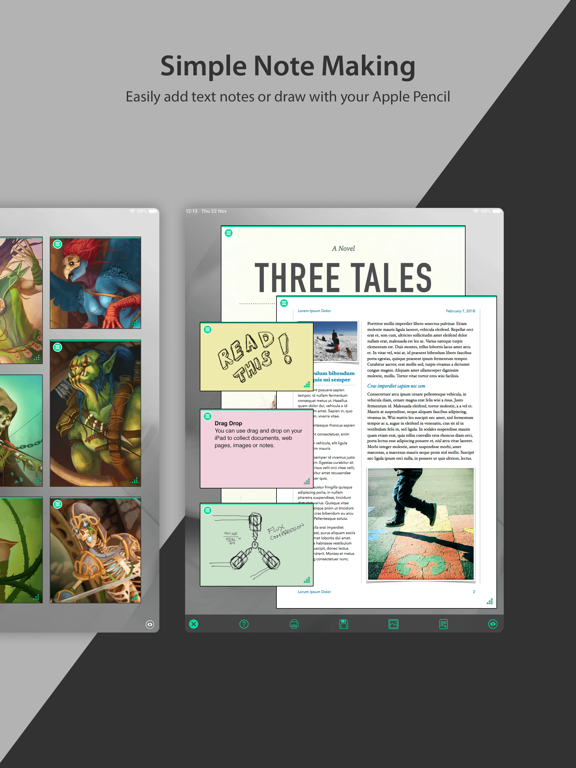LET OP: Downloads verlopen via de App Store, bekijk daar altijd de meest actuele prijs, compatibiliteit en andere informatie. Je hebt een actief Apple account nodig om apps te installeren.
Easily pin documents, PDFs, images, web pages, notes and drawings to your whiteboards. Save each whiteboard as a project. Great for collecting research, mood boards or references.
Invite other people running ShareSpaces to collaborate and work on your whiteboards across multiple devices side by side.
PRESENTATION MODE
Present your whiteboards in a meeting with colleagues, controlling what they see on their devices, guiding them through your research, ideas or presentation of a project.
COLLABORATE
Collaborate and share your whiteboards with your team. ShareSpaces unique multi screen sharing makes this simple - just tap their names in the dialog. Or send them as a ShareSpaces project file that you can email or AirDrop.
SEE THE BIG PICTURE
Stretch your whiteboards over multiple devices in a meeting and create an interactive surface to show and share work. Great for presenting projects or allowing colleagues to view your collections and collaboratively make notes and give feedback.
DRAG AND DROP
Drag and drop from other apps like Safari, either as whole web pages or just images and text. Drag files from the Files app or FileBrowser which gives full access to all remote storage.
STICKY NOTES
Add different coloured sticky notes to your whiteboard. Write notes or use Apple Pencil to sketch or write.
All notes update in real time when collaborating in ShareSpaces.
PRINT AND SAVE
ShareSpaces automatically saves your whiteboard so you can pick up exactly where you left off. You can print your whiteboards too.
YOU CONTROL THE PRIVACY
ShareSpaces whiteboards stay on your iPad and you choose when to join your screen to other iPads in the room. Keep your whiteboards private or invite friends or clients to collaborate on your projects.
For multi device screen sharing and the ability to create multiple ShareSpaces projects, start a subscription with a free trial period!
--
ShareSpaces van Stratospherix Ltd is een app voor iPhone, iPad en iPod touch met iOS versie 11.0 of hoger, geschikt bevonden voor gebruikers met leeftijden vanaf 17 jaar.
Informatie voor ShareSpacesis het laatst vergeleken op 16 Oct om 11:58.
Informatie
- Releasedatum:18 Feb 2019
- Bijgewerkt:7 Feb 2023
- Versie:1.11
- Compatibiliteit:Vereist iOS 11.0 of nieuwer. Compatibel met iPhone, iPad en iPod touch.
- Grootte:13.7 MB
- Leeftijd:17+ jaar
- Beoordeling:4 van 5
- Categorie:
Nieuw in versie 1.11
- Double tap for full screen views of documents and web pages.
- Improved ShareSpaces home screen layout.
- iPads and iPhones have code names so you can distinguish them again!
Thank you for helping to make our apps better. If you would like to rate or leave a review on the App Store, we look forward to having your feedback.
Unlike other notes apps, we never gather any of your data. We also don't require you to create an account or register an email address with us.
Meer van Stratospherix Ltd
Reageer op deze app
Dit vind je misschien ook leuk
Laatste reacties
- KevinDax zei over De Stentor - Digitale krant: "why not try this out https://meteora.chat"
- Jamesarodo zei over De Stentor - Digitale krant: "More Help https://meteora.surf"
- Rodneyhetty zei over Stickyboard 2: "website link https://meteora.surf/"
- StevenHeern zei over Stickyboard 2: "browse around here https://meteora.blue"
- Ralphsauth zei over Stickyboard 2: "check my reference https://meteora.golf/"
- BrianJak zei over Stickyboard 2: "this hyperlink https://andrewjbradley.com"
- Thomaspug zei over Stickyboard 2: "my website https://businesscommunicationpro.com/"
- MauriceCoege zei over Stickyboard 2: "view website https://melorostream.com/"
- Leesop zei over Contacts to Excel , PDF , CSV: "Прывітанне, я хацеў даведацца Ваш..."