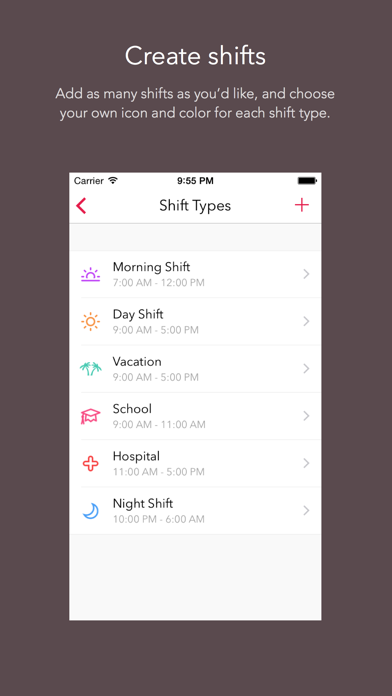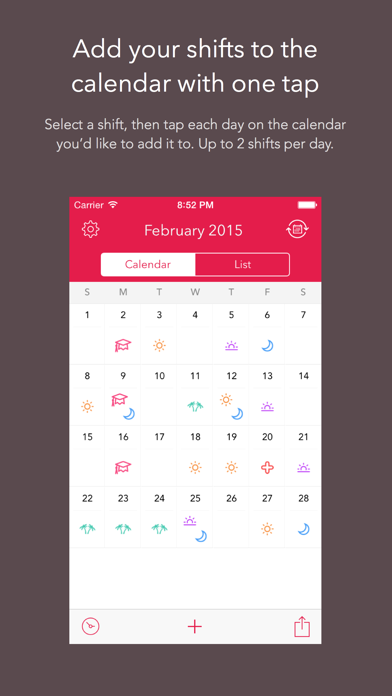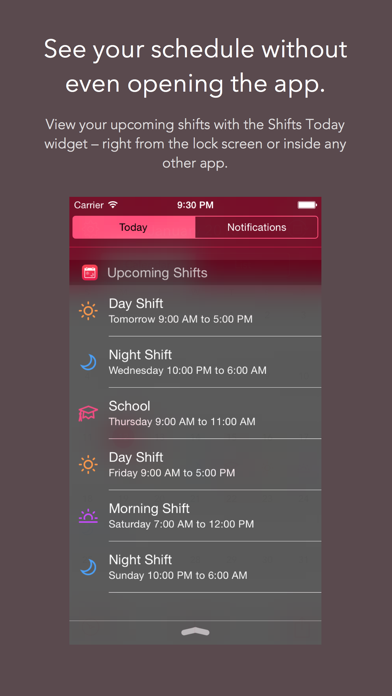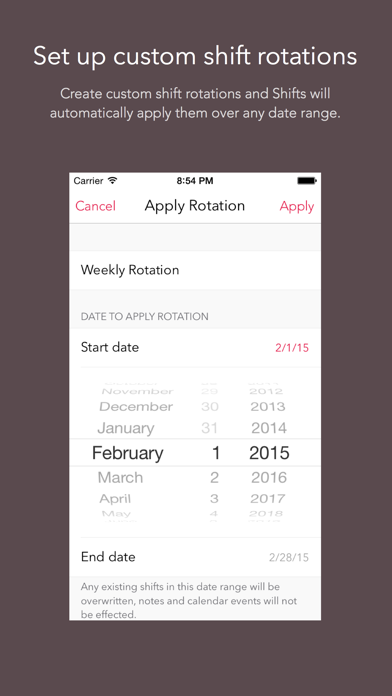Shifts – Shift Worker Calendar
Snowman
LET OP: Aankopen verlopen via de App Store, controleer daar altijd de meest actuele prijs, compatibiliteit en andere informatie. Je hebt een actief Apple account nodig om apps te installeren.
*** 60% OFF FOR A LIMITED TIME ONLY ***
Shifts is the fastest and easiest way to enter and view your work shifts on iPhone.
“A Beautiful Mobile Calendar App Designed For Shift Workers”
– TechCrunch
“An ingenious little app”
– Cult of Mac
“It’s great for keeping track of your obligations”
– TIME
“A great way to keep track of your work schedule”
– Lifehacker
“A super clean interface”
– GIZMODO
“I absolutely recommend Shifts to shift workers”
– TUAW
“If you're a shift worker, look no further than Shifts for your scheduling needs”
– iPhone Life
“The app has been polished to perfection”
– Beautiful Pixels
“The app is a breeze to use”
– AppAdvice
Traditional calendar apps aren’t ideal for shift workers. You don’t necessarily work a traditional Monday to Friday 9-5 job. That makes it hard to keep track of when you’re working, especially with early morning and overnight schedules.
Shifts solves this problem with a simple solution. Create your own custom shifts using our attractive icons and color picker, then add them to your calendar with just one tap.
You can add up to 2 shifts per day, or setup a shift rotation and apply it to your Shifts calendar all at once. This makes it easy to enter an entire month – or even year’s worth of shifts in less than a minute! See any of your upcoming shifts right from the lock screen.
After you’ve entered your shifts, you can view them in our beautiful month view calendar, or in a handy list format. You can overlay your personal calendar on top, so you’ll know when you have things going on outside of work.
With just a tap you can share your schedule with friends, family, and co-workers – whether they’re using Shifts or not.
Built exclusively for iOS 8 and Apple’s latest iPhones, Shifts is the modern way to keep track of your work schedule.
********************************************************
CREATE SHIFTS
Add as many shifts as you’d like, and choose your own icon and headerr for each shift type.
ADD TO CALENDAR WITH ONE TAP
Select one of your shifts, then tap each day on the calendar you’d like to add it to. Up to 2 shifts per day.
SHARE YOUR SCHEDULE
Send friends, family, and co-workers your work schedule whether they’re using Shifts or not.
VIEW UPCOMING SHIFTS RIGHT IN THE WIDGET
See your schedule without even opening up the app, right from the lock screen, or from inside any other app.
SET UP CUSTOM SHIFT ROTATIONS
Set up shift rotations and Shifts will automatically apply your shifts over any date range you choose – great for repeating schedules (e.g. a 3-week schedule that repeats for 4 months).
********************************************************
ADDITIONAL FEATURES
• View your personal iCloud calendar overlaid on your work schedule
• Add personalized notes to any of your shifts
• Enter your hourly rate and we’ll show you an estimate of your monthly earnings
• Add up to 2 different shifts per day
• Reminders for shifts
• Indicate vacation days with the holiday icon, or sick days with the medical icon
• See your schedule on the Calendar or List view
• Swipe between months, or pick any month (just tap the date at the top)
********************************************************
GREAT FOR:
• Nurses
• Emergency workers
• Doctors
• Security guards
• Cleaners
• Retail employees
• Laborers
• Servers, bar tenders, kitchen staff
• Grocers
• Police and Firefighters
• Military
• Surgeons
• News and media reporters
• Paramedics
• Students and part time workers
• Taxi or Uber drivers
• Shipping and warehouse staff
• Pest control workers
• Locksmiths
• Hydro workers
• Protective service
• Food preparations
• Truckers and tow-truck drivers
• Construction workers
• Bus drivers and other transportation workers
• Anyone else who has trouble keeping track of their schedule!
********************************************************
With Shifts, you’ll be able to glance at your calendar and immediately know when you’re working – and when you’re not.
--
Shifts – Shift Worker Calendar van Snowman is een iPhone app met iOS versie 8.0 of hoger, geschikt bevonden voor gebruikers met leeftijden vanaf 4 jaar.
Informatie voor Shifts – Shift Worker Calendaris het laatst vergeleken op 22 Nov om 18:21.
Informatie
- Releasedatum:22 Jan 2015
- Bijgewerkt:31 Mar 2015
- Versie:1.0.1
- Compatibiliteit:Vereist iOS 8.0 of nieuwer. Compatibel met iPhone, iPad en iPod touch.
- Grootte:28.7 MB
- Leeftijd:4+ jaar
- Beoordeling:3.5 van 5
- Categorie:
Nieuw in versie 1.0.1
This app has been updated by Apple to display the Apple Watch app icon.
- Fixed issue where shift types were displayed off screen
- Fixed issue relating to incorrect earning estimates
- Updated German translations
- Misc changes and performance enhancements
- - - - - - - -
Thanks for being patient and supporting us <3
If you have any feature requests, please send them to: feedback@builtbysnowman.com
For support or troubleshooting please contact us at: support@builtbysnowman.com
Thanks :)
– Snowman
PS: if you’re enjoying the app it’d be awesome if you could take a moment to rate it in the App Store. It really helps!
Prijsgeschiedenis
Recensies
Does not sync with iPhone calendar
MeerNice looking app with easy way to add your work schedule. Wanted to sync with my iPhone calendar but is does not work. Neither the widget. Widget is constantly saying it cannot load. I paid more than €5,- for an app that doesn’t do what I bought it for
2door Cie***26/06/2018Like the idea
MeerThe idea of the app is great. Only there is a bugg that bugs me:
If you have more shifts than fit on your screen, you can't select them. The list does not scroll but flips back when letting go. To bad. I liked the app3door Sin*****23/01/2015Promising App
MeerLooks & works fine
Needs some improvements:
- ability to rearrange the shift types
- list view does only show the current month instead of whole year
- too less icons are available4door Dig*******23/01/2015
Meer van Snowman
Reageer op deze app
Dit vind je misschien ook leuk
Laatste reacties
- Georgetuple zei over De Stentor - Digitale krant: "узнать больше Здесь https://bs5.at/"
- RobertRip zei over Stickyboard 2: "delivery failure delivery failure delivery failure..."
- Richardstoge zei over Stickyboard 2: "free VPN key download https:///free-vpn.pw"
- Biggest SCAM zei over Texas Hold'em poker: Pokerist: "DONT BUY BIGGEST SCAM"
- Biggest SCAM zei over Texas Hold'em poker: Pokerist: "Niet aanschaffen en kopen ! Pure oplichting !"
- Josephriz zei over De Stentor - Digitale krant: "сайт https://marvilcasino.xyz/lotereya/"
- ElvisShota zei over De Stentor - Digitale krant: "click this..."
- Oscarsop zei over Stickyboard 2: "Ciao, volevo sapere il tuo prezzo."
- Gerard zei over VISplanner: "App valt niet te gebruiken op de pc en telefoon (android ). Zo..."