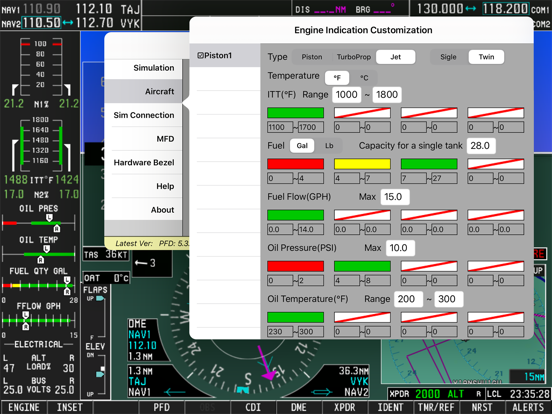LET OP: Aankopen verlopen via de App Store, bekijk daar altijd de meest actuele prijs, compatibiliteit en andere informatie. Je hebt een actief Apple account nodig om apps te installeren.
Check out this video:
https://www.youtube.com/watch?v=3xePnu3MsBQ
IMPORTANT NOTICE:
1. This app emulates G1000 PFD functionalities only. It does not include MFD functionalities. To obtain MFD functionalities, download the MFD app from AppStore which can co-operate with this app(PFD) via wifi connection.
Download address of PFD app: http://itunes.apple.com/us/app/id827464105?mt=8
2. This app is for practice only. The navigation database included in this app may be outdated and very possible to be different from what it is in real life.
Disclaimer:
-Simionic and the seller are not affiliated with Garmin,
-The app is not provided, approved, endorsed, or otherwise supported by Garmin.
Garmin G1000 is an integrated avionic system used in many small aircrafts. This simulator simulates a primary flight display(PFD) which is used on Cessna 182T, 172S, 172R, 206H and Beechcraft Baron G58. It can also be configured to adapt piston, turboprop and jet engines. Most of the useful functionalities has been implemented in this simulator, such as navigation, inset map, flight plan, flight director, and autopilot. Besides of that, nearly every nob/button is functioning just like they were on the real G1000.
G1000 is a highly integrated system, it is very powerful and also very complicated. It is recommended that you have a real G1000 user guide from Garmin. This simulator can be used by aviation enthusiasts as well as pilots to perform either an IFR training or just fly for fun. There is a global navigation database included in this simulator, and you can fly any where in the world.
This simulator supports FSX, Prepar3D, MSFS2020, X-Plane and InfiniteFlight. You can use this simulator either as a stand alone trainer or as an instrument for FSX, Prepar3D, X-Plane or InfiniteFlight.
You need G1000Bridge(X) to make this simulator working with FSX, Prepar3D, MSFS2020 or X-Plane. Please visit http://www.simionic.net to download G1000Bridge(X).
Detail list of functionalities:
*Control surface implementation
+Pitch and bank are controlled by tilting the device using built-in accelerometer.
+Throttle and rudder are controlled by touching the screen.
*Flight director modes implementation
+Pitch modes
-Pitch Hold: Yes
-Selected Altitude Capture: Yes
-Altitude Hold: Yes
-Vertical Speed: Yes
-Flight Level Change: Yes
-Vertical Path Tracking: Yes
-VNV Target Altitude Capture: Yes
-Glidepath: Yes
-Glideslope: Yes
-Go Around: Yes
+Roll modes
-Roll Hold: Yes
-Heading Select: Yes
-Navigation: Yes
-Backcourse: Yes
-Approach: Yes
-Go Around: Yes
*Autopilot: Yes
*Flight plan
+Store Flight Plan: Yes(only when MFD connected)
+Invert Flight Plan: Yes
+Closest Point Of FPL: No
+Parallel Track: Yes
+Create ATK Offset Waypoint: Yes
+Direct-to: Yes, with vertical constraints and offset
+Terminal Procedures: Yes
+User defined holding patterns: Yes
*Navigation database: Global, but may not as detailed or updated as they are in the real G1000.
*Inset map: Zoom in/out, browsing, partly de-clutter, topo and terrain are implemented, all the navaids are displayed properly. No traffic, storm scope, NEXRAD radar information and XM information.
*Other functionalities
+Synthetic Vision as an In-App-Purchase item
+All the navaids operations(VOR/ILS course select, ADF/VOR/Waypoint bearing indicator, CDI indicator, etc)
+All the PFD settings(Wind, Bearing1/2, HSI format, Alt unit, Standard baro, etc)
+DME source select: Yes
+Transponder settings: Yes
+Timer and references(V speeds and minimums): Yes
+Advisory and alerts: Yes
+ADF dip: Yes
+Magnetic variation: automatic
*Flight simulator connection
+FSX: Yes
+Prepar3D: Yes
+MSFS2020: Yes
+X-Plane: Yes
+Infinite Flight: Yes, requires 19.4 and later
*MFD connection: Via wifi
--
Simionic G1000 (PFD) van 晨 李 is een iPad app met iOS versie 9.0 of hoger, geschikt bevonden voor gebruikers met leeftijden vanaf 4 jaar.
Informatie voor Simionic G1000 (PFD)is het laatst vergeleken op 30 Dec om 04:44.
Informatie
- Releasedatum:17 Feb 2012
- Bijgewerkt:27 Jan 2025
- Versie:7.5.0
- Compatibiliteit:Vereist iOS 9.0 of nieuwer. Alleen voor iPad.
- Grootte:2.03 GB
- Leeftijd:4+ jaar
- Beoordeling:3.7 van 5
- Categorie:
Nieuw in versie 7.5.0
1. Changes the way of detecting MSFS or X-Plane from sending global broadcast packets to network broadcast packets, this fixes the issue of failed to connect to MSFS or X-Plane on the latest iPad OS
2. Magnetic variation has been re-modeled, this fixes the deviation issue when flying a flight plan and GPS approaches
3. Taking VORs' own magnetic variations into consideration instead of considering all the VORs are aligned to magnetic north
4. Added PSI as an option for torque display for a turboprop aircraft, the calculation is for Pilatus PC6 and PC12, may not apply to every turboprop planes
Prijsgeschiedenis
Recensies
Great app, but…..
MeerDe app looks great.
But it is conflicting with my Logitech AutoPilot panel by overriding the panel settings.3door Avd****07/08/2021Oké
MeerEcht een handige app.
Ik heb de app al een paar dagen en het werkt super goed.
Door de app heb je echt een flight simulator gevoel.4door F S******06/01/2013G1000 trainer
MeerGood tool to practice the G1000. Everything works perfect.
Only the GPS chart of the MFD is missing. Maybe this could be added in a future release.5door Gro*****02/07/2012
Meer van 晨 李
Reageer op deze app
Recent bekeken
Dit vind je misschien ook leuk
Laatste reacties
- OliviaRaimi1007 zei over Stickyboard 2: " Erotic minx wil haar vleselijke verlangens verkennen."..."
- NormanPorgo zei over Stickyboard 2: "А ты уже..."
- OliviaRaimi7330 zei over Stickyboard 2: " "Exotische sirene hunkert naar de sensatie van verboden..."
- AmeliaRaimi2534 zei over Stickyboard 2: " "Exotische sirene hunkert naar de sensatie van verboden..."
- NormanPorgo zei over Stickyboard 2: "А ты уже..."
- EBB zei over QuizzLand Algemene Kennis Quiz: "Terwijl ik midden in het spel zat en klikte was er plotseling..."
- Mary zei over Klaverjas: "Kan je met vrienden spelen of alleen maar met de computer?"
- Allard Postmus zei over WordOn HD: "Ik heb een probleem met Wordon wat betreft de totaal stand Ik..."
- Leo zei over Vita Mahjong: "Na de update is het spel veranderd en niet ten goede. Ook had..."