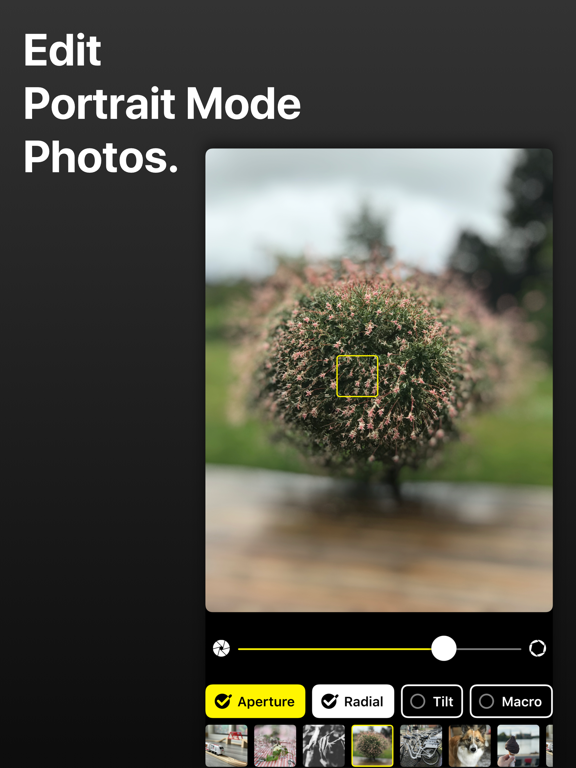LET OP: Aankopen verlopen via de App Store, controleer daar altijd de meest actuele prijs, compatibiliteit en andere informatie. Je hebt een actief Apple account nodig om apps te installeren.
Edit Portrait Mode photos.
› Adjust background blur.
› Adjust focus point.
› Higher quality.
Combine Effects.
› Lens Blur. Add a radial effect for blurring everything around the subject additionally for dramatic effect.
› Tilt. Adjust the focal plane by tilting it, just like a tilt-shift lens does on a DSLR.
› Macro. Simulates moving subjects closer. Allows for more aggressive background blur, even for subjects farther away.
› Depth Map. Smart preview depth information with a quick 3D Touch to quickly see how radial and tilt affects it.
Deep iOS integration.
› Slør saves all edits to your Photo Library as modification that doesn't override the original photo data.
› Photo Editing Extension. Quickly open photos for edit directly in the Photos.app.
Accessible
› Adaptable font sizes,
› Smart Invert, and
› Voice Over support.
Available in English, Spanish, French, German, Russian, Italian, Turkish, Norwegian, Swedish, and Danish.
The app has a fallback mode for photos that doesn't contain depth information, but it works best with photos taken with Portrait Mode on dual camera iPhones, like iPhone X, iPhone 8 Plus, and iPhone 7 Plus. Slør also works with Portrait Mode photos taken using the front facing True Depth camera on the iPhone X.
--
Slør van Kabell & Munk is een app voor iPhone, iPad en iPod touch met iOS versie 12.0 of hoger, geschikt bevonden voor gebruikers met leeftijden vanaf 4 jaar.
Informatie voor Sløris het laatst vergeleken op 8 Nov om 11:49.
Informatie
- Releasedatum:19 Sep 2017
- Bijgewerkt:25 Sep 2019
- Versie:1.2.3
- Compatibiliteit:Vereist iOS 12.0 of nieuwer. Compatibel met iPhone, iPad en iPod touch.
- Grootte:23.7 MB
- Leeftijd:4+ jaar
- Beoordeling:4.2 van 5
- Categorie:
Nieuw in versie 1.2.3
› Support for iOS 13
Prijsgeschiedenis
Recensie
Good start ...
MeerApp looks good.
But miss the following options:
- not able to delete history of used pictures
- not able to delete the examples within the app
- easily see before and after editing (especially after using combined blur effects)
- after opening a new photo, the screen is not focused on the new opened photo but on another photo in your history of used photos
- using only Aperture often doesn’t show any changes!3door Dig*******08/10/2017
Reageer op deze app
Dit vind je misschien ook leuk
Laatste reacties
- Oscarsop zei over Stickyboard 2: "Ciao, volevo sapere il tuo prezzo."
- Gerard zei over VISplanner: "App valt niet te gebruiken op de pc en telefoon (android ). Zo..."
- Pieta zei over Sportivity: "Helaas hetzelfde probleem dat ik hier bij recensies van jaren..."
- Ludo De Winter zei over Grassfeld - Budgetten & Sparen: "Deze app is labiel. Heb deze een jaar betalend gebruikt. Plots..."
- Lies Cox zei over WordCrex: "Na 2 spelletjes spelen stop het Hoe kan ik dit verhelpen"
- Tilly Tonnard zei over ▻ Solitaire: "geweldig"
- Ronald zei over 112-Nederland: "dit is een fijne app,alleen jammer als ik de capcode 1735996..."
- NA zei over DĀK: "Verschrikkelijk deze app! Heeft continue storing, loopt vast,..."
- Diana Bank zei over online Bibliotheek: "Krijg helemaal geen contact meer met de app: al diverse malen..."