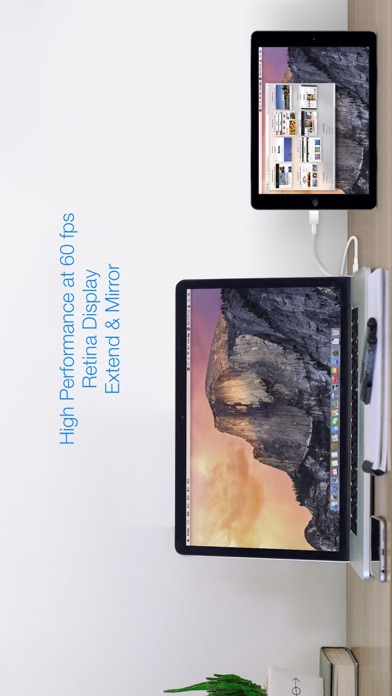LET OP: Downloads verlopen via de App Store, controleer daar altijd de meest actuele prijs, compatibiliteit en andere informatie. Je hebt een actief Apple account nodig om apps te installeren.
**** LIMITED TIME Launch Special (Regular Price: $9.99 USD)
**** Use your iPhone as an extra monitor to your MAC or PC! ****
**** Developed by the Creator of Splashtop Remote Desktop, the #1 iOS Business App Developer, with over 20 million users! ****
*** Please contact us at http://support-xdisplay.splashtop.com/home if you have any problem extending or mirroring your computer screen to your iPhone. The App Store does not offer a way for us to respond to user issues. ***
Splashtop Wired XDisplay turns an iPhone into an extra display for your computer, enhancing productivity.
FEATURES
* High Performance (1080P or retina display at 60fps)
* Support for Windows 7 default Aero desktop theme featuring translucent windows
* Auto orientation when iPhone is turned (works in both landscape and portrait modes)
* Ability to choose the position of your extended display relative to the computer
* Secure wired connection
Simple Setup
1. Download Splashtop Wired XDisplay (this app)
2. Download and run the FREE Splashtop Wired XDisplay Agent on your MAC or PC at http://www.splashtop.com/wiredxdisplay
3. Connect your iPhone to MAC or PC using a lightning or 30 pin cable
Computer Supported
* Windows 7, 8, 10, and later
* MAC OSX 10.8, 10.9, 10.10, 10.11, 10.12 and later
LIMITATIONS
* Currently only supports computers with at least one unused video display output
* When Windows Aero is disabled, certain functions might not be available
To learn more: http://www.splashtop.com/wiredxdisplay
--
Splashtop Wired XDisplay – Extend & Mirror van Splashtop Inc. is een iPhone app met iOS versie 7.0 of hoger, geschikt bevonden voor gebruikers met leeftijden vanaf 4 jaar.
Informatie voor Splashtop Wired XDisplay – Extend & Mirroris het laatst vergeleken op 19 Apr om 03:29.
This app has been updated by Apple to display the Apple Watch app icon.
- Enhanced Win7, 8 & 8.1 Support: Please download the new Windows Agent from http://www.splashtop.com/wiredxdisplay
- Bug Fixed.