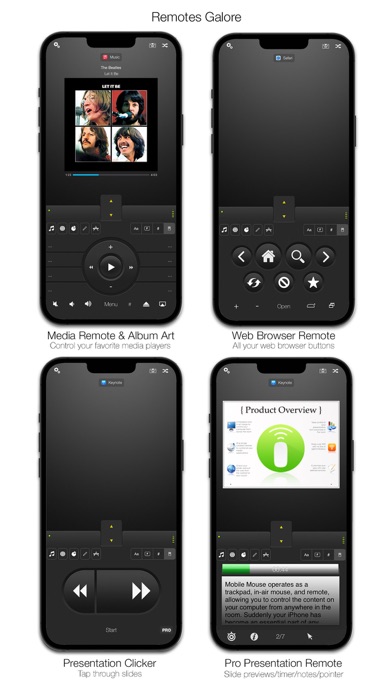LET OP: Aankopen verlopen via de App Store, bekijk daar altijd de meest actuele prijs, compatibiliteit en andere informatie. Je hebt een actief Apple account nodig om apps te installeren.
Mobile Mouse instantly transforms your iPhone, iPad, and Apple Watch into a wireless trackpad remote mouse, remote control, keyboard, and MUCH more for your Mac or Windows PC. Sit back and surf the web, browse your photo library or control your music player from the comfort of your couch. Mobile Mouse works as a fully functional muti-touch trackpad mouse, as well as an in-air mouse, allowing you to control your computer with the motion of your hand. The accompanying Apple Watch app includes a trackpad, application switcher, as well as media and presentation remotes, giving you complete control over your computer and advanced presentation controls all on your wrist.
Mobile Mouse was the first and is still the most advanced and feature rich remote & mouse app for iOS with no subscription fees.
Features:
- Wireless control over your entire computer
- Trackpad remote mouse (full screen vertical and landscape modes)
- Air mouse (works with the motion of your hand)
- OS X style Dock (works just like the dock in OS X)
- Album artwork and track info for current playing song for Apple Music and Spotify
- Apple Watch App (Trackpad/Media/Presentation control)
- Live text/image scanner. Insert live text, photos, QR/UPC codes, and documents in any application using your iPhone camera.
- Photo and text Sync. Send content from your computer directly to your iOS device. Call a phone number on your computer, push an address from your computer to your Maps app or even call an Uber.
- Supports encryption
- Supports Bluetooth & USB with In-app purchase (Mac OS X ONLY, please see requirements)
- Today View Widget
- Remote file Browser
- Media Remote & Web Remote
- Presentation Remote with Pro option (Keynote/Powerpoint)
- Media pauses or mutes on incoming calls
- Numeric keyboard
- Volume controls
- Programmable hotkeys
- Multi-touch mouse gestures
- Sleep/Wake your computer
- Password protection
- Foreign language keyboards
- Pressure sensitive graphic Tablet for Photoshop, Illustrator, Sketchbook, Pixelmator, and more.
- Control media websites such as YouTube, Pandora, Hulu, Netflix
- And much, much, much, much more.
Apple Watch App
- Trackpad with full mouse control and scrolling
- Basic Presentation mode supports next/back with any presentation software
- Pro Presentation mode supports navigation, slide preview, slide numbers, presentation timer
- Basic media remote supports play and volume controls
- Apple Music & Spotify remote supports album art and track info
- Application switcher lets you switch to any running app. Apps can be filtered to show all running apps, or just the ones that have remotes
View our demo video and website to see all that Mobile Mouse can do for you.
Requirements:
- iOS 12.0+
- Mac OS X 10.14+ (Intel/Silicon)
- Windows 10+
- WIFI router
- Mobile Mouse Server Software
** BEFORE YOU RUN THE SOFTWARE **
you will need to download the server application from :
http://www.mobilemouse.com
** IMPORTANT ** IF YOU HAVE ANY PROBLEMS OR QUESTION, PLEASE CHECK THE TROUBLESHOOTING SECTION ON OUR SITE, THEN USE THE CONTACT FORM ON OUR WEBSITE TO ASK FOR HELP.
Visit our site for demos and setup instructions.
Provides remote control capabilities for programs like Apple Music, Pandora, Spotify, YouTube, Hulu, Netflix, VLC, Quicktime, Keynote, Powerpoint, Safari, Chrome, Kodi, Uber, Lyft, and many more
--
Mobile Mouse Remote van R.P.A. Tech is een iPhone app met iOS versie 12.0 of hoger, geschikt bevonden voor gebruikers met leeftijden vanaf 4 jaar.
Informatie voor Mobile Mouse Remoteis het laatst vergeleken op 16 Apr om 12:22.
Informatie
- Releasedatum:11 Feb 2019
- Bijgewerkt:29 Sep 2024
- Versie:3.6.5
- Compatibiliteit:Vereist iOS 12.0 of nieuwer. Compatibel met iPhone, iPad en iPod touch.
- Grootte:52.2 MB
- Leeftijd:4+ jaar
- Beoordeling:4.4 van 5
- Categorie:
Nieuw in versie 3.6.5
- fixes
Prijsgeschiedenis
32 geschreven reviewsRecensies
Media buttons
MeerPlease add the feature that you can use the computer play pause and track control buttons on Windows so it works with Spotify. Everything else is great and I love it.
3door Ddc*****28/01/2019Works great!
MeerWorks great!
One question though:
Are you able to update the server based app so that the Program Setup also supports UWP Windows apps (the app store apps)? That way, i can create shortkeys to control the Windows 10 Netflix app from my Apple Watch.
Thanks!5door Ele*******23/07/2017Werkt SUPER GOED
MeerEcht een aanrader! Ook de Pear-to-Pear in-app aankoop is ook goed!
Jij kan alles ermee bedienen! Zelf de volume van mijn MacBook bedien ik ermee...
Apple watch app werkt ook perfect!
5/55door Rom*******05/01/2017
Meer van R.P.A. Tech
Reageer op deze app
Dit vind je misschien ook leuk
Laatste reacties
- Normansaicy zei over De Stentor - Digitale krant: "посетить веб-сайт..."
- Brianvoili zei over De Stentor - Digitale krant: "ссылка на сайт..."
- JamessaB zei over De Stentor - Digitale krant: "Смотреть здесь..."
- Ronald zei over 112Meldingen.nu: "Heel erg jammer, geen reactie op mijn bericht."
- Meep Bouw zei over MapOut: "Voor mij de perfecte app om routes te maken, wandelen, ATB,..."
- Meep Bouw zei over MapOut: "A great app for making routes, on and off-road. The fastest..."
- Ronald zei over 112Meldingen.nu: "Deze app voor het eerst gebruikt afgelopen vrijdag..."
- Harry zei over Bosch eBike Connect: "Het is onmogelijk om nog een route te rijden, sinds de laatste..."
- Truus Hamers zei over Speech Assist Switch: "Beste meneer Schalke, Ik maak met veel plezier gebruik van de..."