LET OP: Aankopen verlopen via de App Store, bekijk daar altijd de meest actuele prijs, compatibiliteit en andere informatie. Je hebt een actief Apple account nodig om apps te installeren.
Speech Assist Switch is an AAC app for people who are speech impaired and is designed to be used with iOS Switch Control. With Switch Control people with motor difficulties can operate their iPad with a switch.
The app has special features for scanning with iOS Switch Control like the option to adjust the scanning pattern and has page up/down navigation buttons to avoid scrolling.
If you don’t need these features, the original app ‘Speech Assistant AAC’ is the better choice.
Key features
• The app is designed for the iPad.
• Easy to use and completely customizable to your needs and preferences.
• Categories and subcategories to organize your phrases.
• History for quick access to previously typed phrases.
• Option to select photos from your Photo Library or Symbols on the buttons.
• Option to record speech or use one of the many iOS text-to-speech voices.
• Full screen button to show your message with a large font.
• iCloud backup and restore (also for recordings).
Special features for iOS Switch Control
• The scanning pattern can be adjusted in the settings.
• All the button are created in one large grid.
• The buttons can be made very small, in the settings you can choose from 6 to 12 buttons per row on an iPad.
• The category buttons can be placed anywhere and it is possible to create subcategories.
• Navigation through the pages can be done with page up/down buttons.
• A special optional bar for the keyboard with buttons to move the cursor a letter or word.
Scanning pattern
• When iOS Switch Control is enabled, the default scanning pattern scans row by row and then button by button.
This is not always efficient and therefore the scanning pattern can be adjusted in the settings:
• The number of rows that will be grouped during scanning.
• The number of buttons in a row that will be grouped during scanning.
Categories and phrases
• Add, change or delete your own (sub)categories and phrases.
• You can create an unlimited number of categories to organize your phrases for quick access.
• Create users with their own categories, phrases and voice for different languages, persons or situations.
• In the settings you can quickly and easily edit multiple phrases at once.
• Backup and Restore your categories and phrases to iCloud, also convenient for transferring them to another iPhone/iPad.
Fully Customizable
• The size of the buttons, the textbox and the text can be adjusted.
• The app has various color schemes and you can also create a personal color scheme.
• Change the colors of the icons on the buttons.
Full screen
• Show your message full screen with a very large font.
• Useful for communicating in a noisy environment.
• Button to rotate the text to show your message to the person opposite of you.
Speech
• Pronunciation corrections can be defined in the settings.
• The rate and pitch of the speech can be adjusted.
• Option to speak each Word or Character directly while typing.
• Optional highlighting of the spoken words.
• Pause and resume speaking by tapping the speak button (optional setting).
Other features
• Connect a bluetooth keyboard and create shortcuts for the functions Speak, Clear, Show and Attention Sound.
• Button to share your message to mail, text and social media.
• Attention sound button on Main and Full screen.
• Option to select symbols from the set of 3400 Mulberry Symbols (mulberrysymbols.org) to place on the buttons.
About the app
• This app is developed by ASoft.
• Ben Fullerton, who has Cerebral Palsy, has been a great help with the special features for iOS Switch Control.
• For feedback or questions, please contact: speechassistant@asoft.nl
Voices
• The voice can be selected in the settings of the app.
• The app uses the built-in iOS text-to-speech voices.
• There are 90 voices in 27 languages available, for instance 9 English US, 6 English UK and 4 Australian voices available.
--
Speech Assist Switch van Ton Schalke is een app voor iPhone, iPad en iPod touch met iOS versie 12.0 of hoger, geschikt bevonden voor gebruikers met leeftijden vanaf 4 jaar.
Informatie voor Speech Assist Switchis het laatst vergeleken op 12 Apr om 23:15.
Informatie
- Releasedatum:3 May 2019
- Bijgewerkt:10 Feb 2025
- Versie:3.4.5
- Compatibiliteit:Vereist iOS 12.0 of nieuwer. Compatibel met iPhone, iPad en iPod touch.
- Grootte:69.7 MB
- Leeftijd:4+ jaar
- Categorie:
Nieuw in versie 3.4.5
Minor improvements and fixes.
Prijsgeschiedenis
Meer van Ton Schalke
Reageer op deze app
Dit vind je misschien ook leuk
Laatste reacties
- Harry zei over Bosch eBike Connect: "Het is onmogelijk om nog een route te rijden, sinds de laatste..."
- Truus Hamers zei over Speech Assist Switch: "Beste meneer Schalke, Ik maak met veel plezier gebruik van de..."
- Ruurd Schellaars zei over DigiD: "wij [ 1945 en 1946] zitten nu al een uur te knoeien om in te..."
- Petra zei over PaperCal: "Hallo, Ik heb de app al heel lang. Ik heb de agenda van..."
- Ellen zei over Stappenteller - Steps App: "Wat me opvalt is dat de app dansen niet mee neemt. Vind ik n..."
- michiel zei over De Boetepot: "Oplichters! In begin lijkt app het leuk te doen. Later zal..."
- Jef Veraghtert zei over Begin te rennen. AxiomRun 5K: "Ik ben gestart met het gebruik van de app, en positief gevoel..."
- Corinne zei over Rotterdam Bezoekers Parkeren: "vreselijk slecht /niet te doen. Snap niet niet dat de..."
- RM GAv zei over Pensioenchecker: "Overbodig,verkeerde getalen,verouderde links naar..."
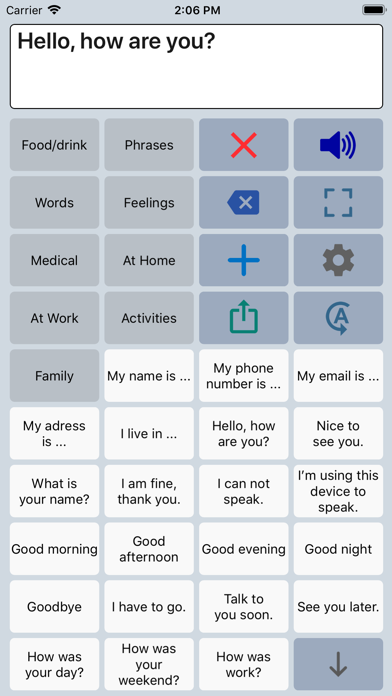
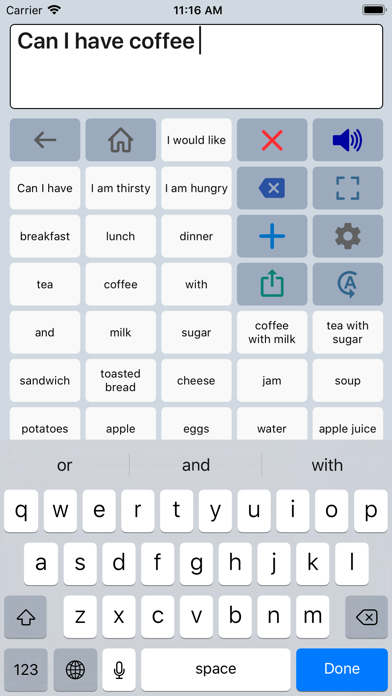
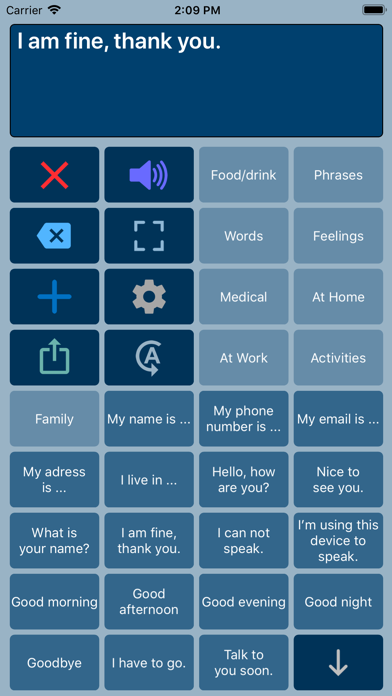
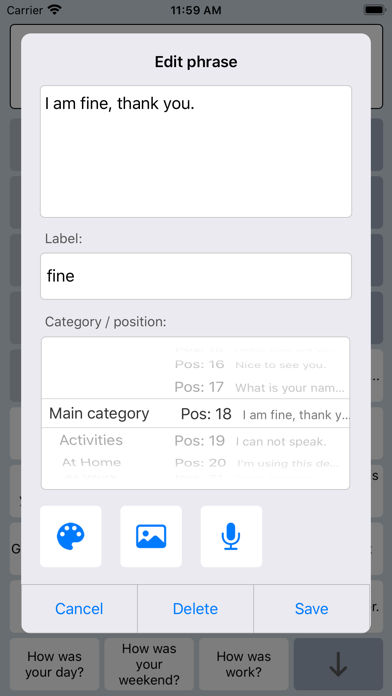
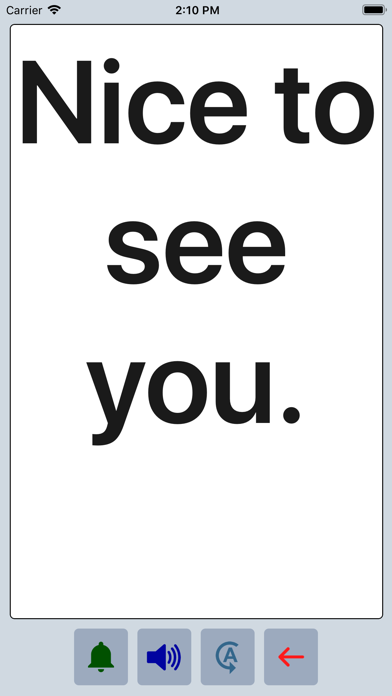

Reacties
Beste meneer Schalke,
Ik maak met veel plezier gebruik van de app Spraak assistent.
Ik loop tegenwoordig helaas tegen een probleem aan dat ik niet kan oplossen. Als ik een tekst geschreven heb en ik klik dan op de luidspreker, dan gebeurt er niks. M.a.w de luidspreker werkt regelmatig niet. Ook blijft de app vaker hangen. Ik heb de app al een keer verwijderd en opnieuw geïnstalleerd. Dat hielp ook niet. Graag uw advies.
Groet,
Truus Hamers
Marlie
Hoi Ton
Ik heb PPA niet vloeiend
Ik heb drie vragen
1.Wat is verschil spraakassistent aac en schakel?
2. Is vrouwenstem in Nederlandse
3. Tempo is aanpassen?( gratis app te snel praten)
Groette Marlie
Hoi Ton
Ik heb PPA niet vloeiend
Ik heb drie vragen
1.Wat is verschil spraakassistent aac en schakel?
2. Is vrouwenstem in Nederlandse
3. Tempo is aanpassen?( gratis app te snel praten)
Groette Marlie
Hallo Ton,
Ik heb een vraag over t delen van een zin via Whatsapp. Ik zie dat dit bij de ios versie het anders werkt dan op een android telefoon. Bij android kom ik na het gebruik van de delen button uiteindelijk IN whatsapp terecht. Dit gebeurt bij ios niet. Is het mogelijk om deze route bij ios ook te ontwikkelen?
Mijn vriendin met afasie zou hier enorm mee geholpen zijn!