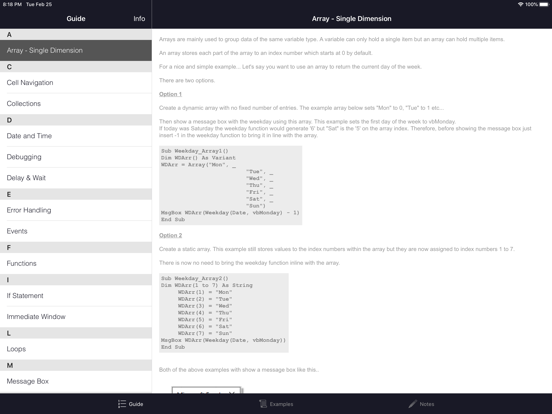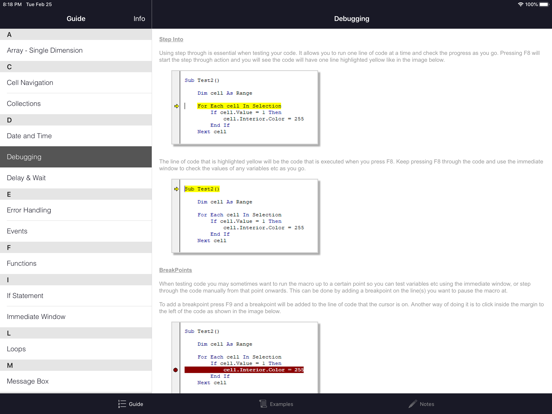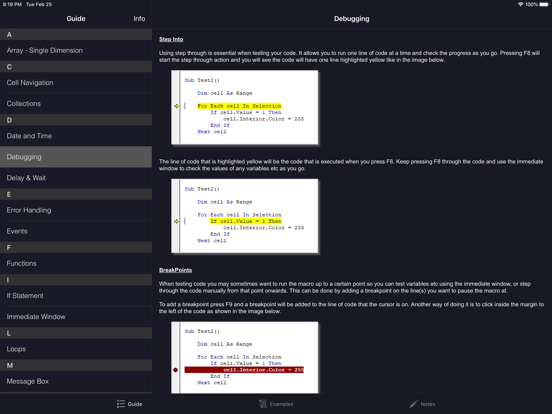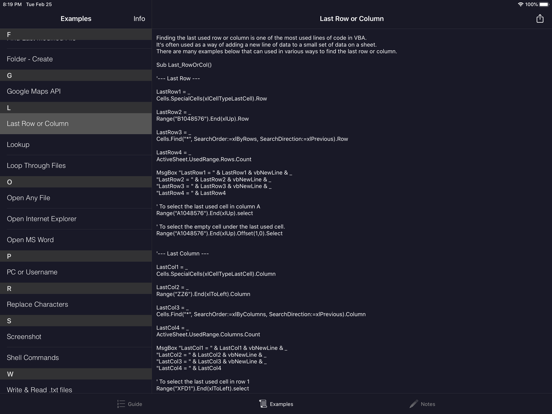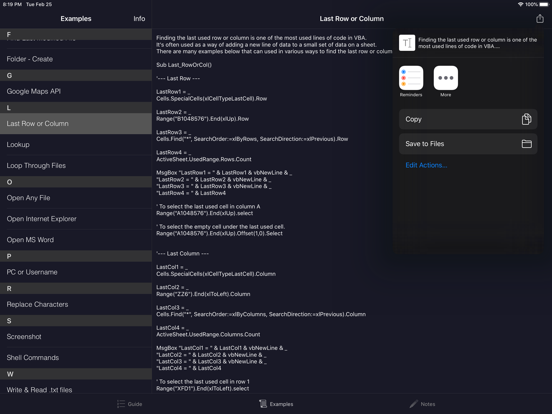LET OP: Aankopen verlopen via de App Store, controleer daar altijd de meest actuele prijs, compatibiliteit en andere informatie. Je hebt een actief Apple account nodig om apps te installeren.
"VBA Guide For Excel really delivers very useful and simplified content for those who do not know this programming language, making you increasingly more efficient at using Microsoft Excel. If you are a regular user of this software, I would highly recommend downloading this app on your iPhone or iPad for easy reference."
- AppPicker.com
VBA Guide For Excel explains some of the basic and key functions of Microsoft Excel VBA and also contains handy sample Excel macro's for whenever you may need them when building projects in Excel.
There are several Excel macro's in this app that show you how to send an email, how to find the last modified file in a folder and many more.
The macro examples pages have images which can be shown by swiping the text to the right.
Example macro's can be exported via the iOS share sheet.
Guide Pages:
> Cell Navigation
> Sheets & Workbooks
> Variables
> If Statement
> Select Case Statement
> Error Handling
> Loops
> Worksheet Functions
> Functions
> References
> Offset Function
> Message Box
> Delay & Wait
> Single Dimension Array
> Date and Time
> VBA Editor Tips
> Debugging
> Events
> Collections
> Screen Updating
> SendKeys
> OnTime Function
> Subroutines
Example Pages: All with export options
> AutoFilter - Copy
> AutoFilter - Delete
> Clear Pivot Table Cache
> Count Files In Folder
> Download Files
> Email - Advanced
> Email - Basic
> Email - Sheet
> Email - Range to HTML
> File Properties
> Find Last Modified File
> Last row or column
> Lookup
> Loop through Files In Folder
> Create and/or Open Folder In Explorer
> Open (and interact with) Internet Explorer
> Open (and add data to) MS Word
> Get PC or Windows Username
> Replace Characters
> Screenshot (save as an image)
> Read and Write .txt files
> Zip Folder - Add Files
> Zip Folder - Extract Files
> Database - Create
> Database - New Record
> Database - Find Record
> Database - Update Record
> Database - Delete Record
> Get Email info from Outlook
> Open Any File
> Files and Folders - Copy
> Files and Folders - Move
> Files and Folders - Delete
> Shell Commands
Universal app compatible with iPhone and iPad.
On Facebook, like the 'VBA Guide for Excel' page for the latest news and updates.
Please leave a review. All feedback is welcome and can be sent from within the app.
--
VBA Guide For Excel van michael webb is een app voor iPhone, iPad en iPod touch met iOS versie 12.0 of hoger, geschikt bevonden voor gebruikers met leeftijden vanaf 4 jaar.
Informatie voor VBA Guide For Excelis het laatst vergeleken op 4 Apr om 00:55.
Informatie
- Releasedatum:14 May 2013
- Bijgewerkt:26 Feb 2020
- Versie:5.0
- Compatibiliteit:Vereist iOS 12.0 of nieuwer. Compatibel met iPhone, iPad en iPod touch.
- Grootte:16.5 MB
- Leeftijd:4+ jaar
- Beoordeling:4.7 van 5
- Categorie:
Nieuw in versie 5.0
- Rebuilt from the ground up in Swift and with a new design.
- Supports dark mode (iOS 13.0+).
- All images in the guide pages are from the latest version of Excel.
Prijsgeschiedenis
Meer van michael webb
Reageer op deze app
Recent bekeken
Dit vind je misschien ook leuk
Laatste reacties
- Lady980 zei over Stickyboard 2: "Жду тебя >>> https://hannah3.kiskasgirls.com"
- Ruurd Schellaars zei over DigiD: "wij [ 1945 en 1946] zitten nu al een uur te knoeien om in te..."
- Petra zei over PaperCal: "Hallo, Ik heb de app al heel lang. Ik heb de agenda van..."
- Ellen zei over Stappenteller - Steps App: "Wat me opvalt is dat de app dansen niet mee neemt. Vind ik n..."
- michiel zei over De Boetepot: "Oplichters! In begin lijkt app het leuk te doen. Later zal..."
- Jef Veraghtert zei over Begin te rennen. AxiomRun 5K: "Ik ben gestart met het gebruik van de app, en positief gevoel..."
- Corinne zei over Rotterdam Bezoekers Parkeren: "vreselijk slecht /niet te doen. Snap niet niet dat de..."
- RM GAv zei over Pensioenchecker: "Overbodig,verkeerde getalen,verouderde links naar..."
- Hans zei over PostNL: "Ik heb een oudere iPhone met ios15 en de postnl app..."