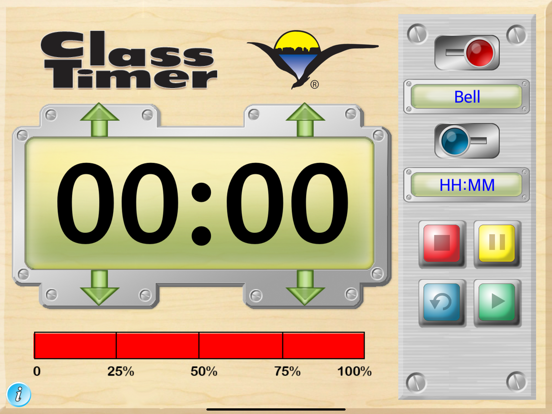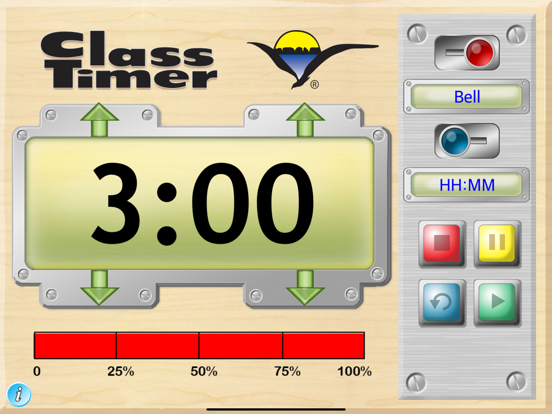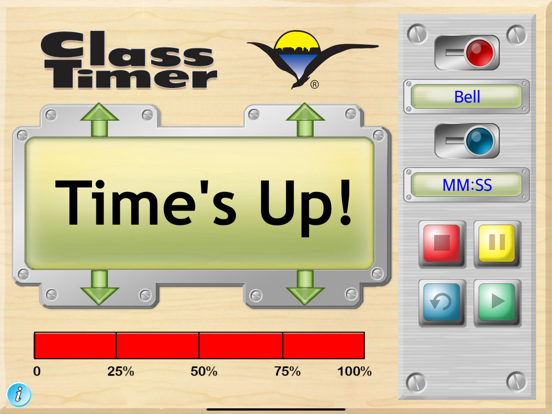LET OP: Aankopen verlopen via de App Store, controleer daar altijd de meest actuele prijs, compatibiliteit en andere informatie. Je hebt een actief Apple account nodig om apps te installeren.
Our ClassTimer is designed to help teachers transform their classrooms into amazingly productive environments by assisting students with time management. ClassTimer helps students visualize time and understand it as fundamental concept that needs to be managed in order to be more productive. Good time management leads to success in school and work.
In addition to the digital time display, ClassTimer includes a bar graph style display so that young children can visualize the time remaining for a particular task. Using ClassTimer children can better understand when the next phase of the school day will begin or when the time allotted for a task will end.
Students at all levels can benefit from better time management skills. Whether they are taking a standardized test, working in a small group on a project or involved in a form of creative expression, they will be better able to succeed if they properly manage the available time.
The ClassTimer makes it easy to visualize the passage of time. Several options increase its usefulness. Selectable buzzer sounds signal that the allotted time period has come to an end. Sound can be turned on or off. Usually classroom teachers will use the minutes and seconds display (MM:SS), but in some cases may want to switch to the hours and minutes display (HH:MM).
ClassTimer Features
ClassTimer has several useful features. In addtion to the very large display, a bar graph style indicator shows the remaining time as a percentage. Timer functions include a user selected audible sound effect to signal the end of a turn.
Control Functions:
• Activate or deactive the sound played when time is up.
• Choose different audible signals by tapping the display.
• Select between the hours and minutes display or the minutes and seconds display.
• Tap the green arrow to start the countdown clock.
• Tap stop to stop the timer.
• Tap pause to pause the countdown.
• Tap restart to reset the clock.
• Slide the alarm sound control to either on or off.
Works in stand-alone mode on an iPad or can be connected to a digital projector using an optional cable suppplied by Apple or wirelessly to Apple TV.
--
ClassTimer van Ventura Educational Systems is een iPad app met iOS versie 12.0 of hoger, geschikt bevonden voor gebruikers met leeftijden vanaf 4 jaar.
Informatie voor ClassTimeris het laatst vergeleken op 19 Mar om 15:42.
Informatie
- Releasedatum:10 Jan 2012
- Bijgewerkt:10 Mar 2024
- Versie:4.0
- Compatibiliteit:Vereist iOS 12.0 of nieuwer. Alleen voor iPad.
- Grootte:19.5 MB
- Leeftijd:4+ jaar
- Categorie:
Nieuw in versie 4.0
This version provides an update to recommended settings.
Prijsgeschiedenis
Meer van Ventura Educational Systems
Reageer op deze app
Dit vind je misschien ook leuk
Laatste reacties
- Driverdix zei over Stickyboard 2: "Вот еще 20 вариантов отзывов с рекламой Telegraph-ссылок:..."
- AmandaZexTwent2 zei over Stickyboard 2: ""Ik ben benieuwd wat jou inspireert. Chat met mij op..."
- Petra zei over PaperCal: "Hallo, Ik heb de app al heel lang. Ik heb de agenda van..."
- Ellen zei over Stappenteller - Steps App: "Wat me opvalt is dat de app dansen niet mee neemt. Vind ik n..."
- DanielImift zei over Stickyboard 2: "Excellent news for all us"
- DanielImift zei over Stickyboard 2: "Greatest news for all us"
- DanielImift zei over Stickyboard 2: "Good news for all us"
- AmandaZexTwent1 zei over Stickyboard 2: "Eens kijken hoe ver we dit vanavond kunnen brengen. -..."
- DenniserePiday zei over Stickyboard 2: "Tini Pterosaurs, the flying cousins of the dinosaurs, reached..."