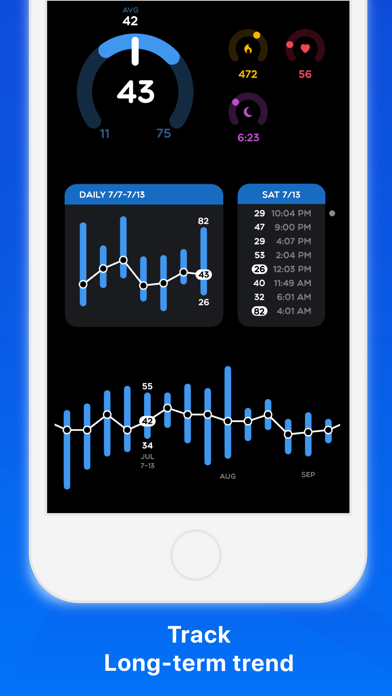HRV Tracker for Watch
Sydvesti OyLET OP: Aankopen verlopen via de App Store, controleer daar altijd de meest actuele prijs, compatibiliteit en andere informatie. Je hebt een actief Apple account nodig om apps te installeren.
Heart Rate Variability measurements recorded by your Apple Watch can give you insight on the stress level your body is under. By using HRV Tracker to track short-term measurements and long-term trends, you can see how your workload during the day, workout sessions or sleeping etc affect your body's readiness, recovery and stress level. Simply put, the higher your HRV is, the better.
***Requires an HRV capable Apple Watch with watchOS 6 or later***
HRV Tracker for Watch integrates with the Health app and uses data stored in the Health app. To make sure your Apple Watch is capable of recording HRV measurements, please open the Health app on your iPhone to see if any HRV measurements exists. Go to > Health app > Browse > Heart > Hear Rate Variability.
***Get Notified***
HRV Tracker makes spotting changes in your HRV easy by monitoring your HRV measurements in the background and showing notifications after your HRV drops under or rises above your desired levels. HRV Tracker will monitor changes in individual measurements and also your 24 hour HRV average. You can change the default notification levels directly in your Apple Watch app. Please note that notifications can get postponed for example because of a low battery level.
***Apple Watch for daily tracking***
Browse through last seven days of HRV measurements by using the digital crown. See how measurements compare to your seven day period and individual days. By tapping the graph you can toggle through the first values of each day. Use complications on your Apple Watch to stay informed on changes in your HRV.
Besides the automatically recorded HRV measurements you can use the Breathe app on your Apple Watch to record new HRV measurements. Start a Breathe session in the Breathe app and after the session ends a new HRV measurement will be available in HRV Tracker.
***Compare HRV to other key metrics***
Find possible causes for changes in HRV by using the comparison graphs available on your Apple Watch:
-Sleep hours: By default HRV Tracker will use sleep data provided by sleep apps that add sleep data to HealthKit. If no sleep data is available HRV Tracker will calculate estimated sleep hours per night (estimated sleep time will only be available in the Apple Watch app)
-Activity: By default HRV Tracker will use your Active Energy (calories) as the activity metric. In the HRV Tracker Apple Watch app you can choose to use a custom activity score that emphasizes the intensity of daily activity.
-Daily resting heart rate (RHR).
Toggle between comparison graphs by tapping the upper part of the screen.
***Follow Long-term HRV trend***
Follow your long-term HRV trend on your iPhone and compare your short term measurements to all-time data.
-Select week from weekly graph to see daily HRV values of the selected week.
-Browse through all daily HRV values of the selected day
-Compare daily HRV averages to other relevant daily metrics: Activity, Sleep (if available in the Health app) and Resting Heart Rate
***Widgets on iPhone***
-Medium sized widget with chart showing all daily hrv values
-Multiple small widgets to choose from
***Privacy***
Data read from the Apple HealthKit database is only used to show information related to your Heart Rate Variability. Information read by HRV Tracker is only stored and used locally on your iPhone and Apple Watch.
***How is it measured***
Heart rate variability measurements used by HRV Tracker are calculated by measuring the variation between individual heartbeats. Your Apple Watch automatically measures your HRV in the background and stores the outcome into HealthKit. HealthKit uses SDNN heart rate variability, which is calculated using the standard deviation of the inter-beat (RR) intervals between normal heartbeats (measured in milliseconds). Besides background measurements generated automatically by your Apple Watch you can use the Breathe app on your Apple Watch to generate new measurements.
--
HRV Tracker for Watch van Sydvesti Oy is een iPhone app met iOS versie 13.0 of hoger, geschikt bevonden voor gebruikers met leeftijden vanaf 4 jaar.
Informatie voor HRV Tracker for Watchis het laatst vergeleken op 15 Feb om 12:47.
Informatie
- Releasedatum:25 May 2019
- Bijgewerkt:8 Dec 2022
- Versie:1.5.5
- Compatibiliteit:Vereist iOS 13.0 of nieuwer. Compatibel met iPhone, iPad en iPod touch.
- Grootte:18.1 MB
- Leeftijd:4+ jaar
- Beoordeling:4.2 van 5
- Categorie:
Nieuw in versie 1.5.5
Thank you for using HRV Tracker for Apple Watch .This update contains the following improvements:
-Added support for Lock Screen widgets (available on devices running iOS 16).
-Sleep time calculations fixed for users using watchOS 9.
-Better support for Apple Watch Ultra screen size.
If you have any questions or feedback, please contact us at contact@sydvesti.com
Prijsgeschiedenis
5 geschreven reviewsRecensies
Great app for long covid pacing
MeerThis app allows you to monitor your HRV as new readings of your watch come in every hour. The data is displayed so you know when to take it easy in the moment or the next day. It also has an alarm when you exert yourself too much! Feature request: instead of all time average, low and high please display these data for the last 90 days. This way a more relevant recovery trend can be spotted. Great app, worth the money!
5door Ozz****17/01/2024Valt tegen
MeerDe informatie is zeer summier. Slechts een aantal keer per dag een HRV cijfer. Ik had gehoopt op een doorlopende curve. Ik ga op zoek naar wat anders.
2door App******01/04/2023Good for health tracking
MeerI Like the app and the compatibility with the apple watch. I use it to monitor health / asthma. The notifications when the average hrv drops below a certain value is quite usefull. Adding a notification when the resting heart rate is above a certain value is not possible unfortunately. Would be a good addition to this app.
5door Sna*19/02/2020
Meer van Sydvesti Oy
Reageer op deze app
Dit vind je misschien ook leuk
Laatste reacties
- JamesHow zei over Stickyboard 2: "A man dies as part of an experimental military program. A..."
- Corinne zei over Rotterdam Bezoekers Parkeren: "vreselijk slecht /niet te doen. Snap niet niet dat de..."
- RM GAv zei over Pensioenchecker: "Overbodig,verkeerde getalen,verouderde links naar..."
- Hans zei over PostNL: "Ik heb een oudere iPhone met ios15 en de postnl app..."
- Gretel Rens zei over SayMoney - Uw financiën: "Als je de app aankoopt is dat een eenmalige aankoop? "
- Marcel zei over Tap Away 3D: "@Rein als het via Apple is gegaan en het werkt allemaal echt..."
- Rein zei over Tap Away 3D: "Betaald om van reclame af te komen maar ik voel me nu..."
- caecilia zei over Piascore - Smart Music Score: "kan iemand me helpen? ik heb een iPad mini versie 5 met iOS..."
- Ronald zei over 112monitor: "Beste Eric, Deze app ziet er mooi uit,enige minpunt is:de..."