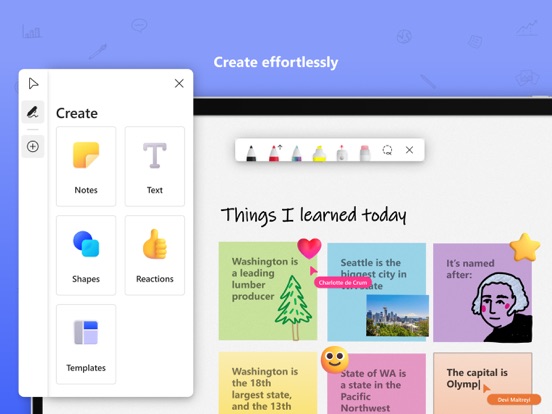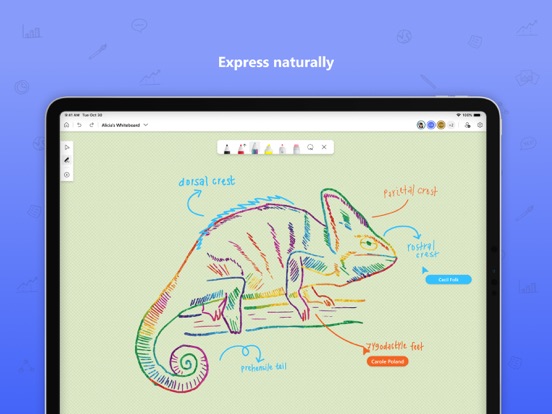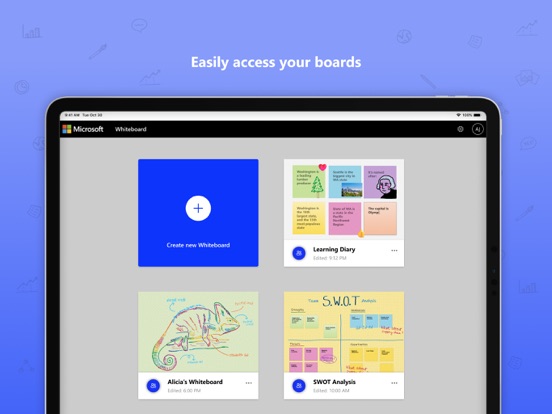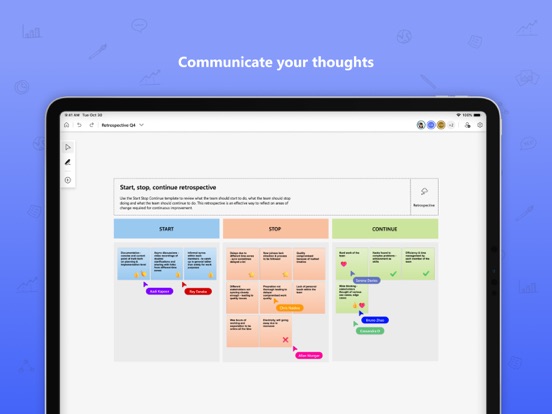Microsoft Whiteboard
Microsoft CorporationLET OP: Downloads verlopen via de App Store, bekijk daar altijd de meest actuele prijs, compatibiliteit en andere informatie. Je hebt een actief Apple account nodig om apps te installeren.
Update : The App performance has been significantly improved & there are also a ton of other features which have been added. Check out the “What’s new” section for more details!!
Microsoft Whiteboard provides a freeform intelligent canvas where individuals & teams alike can ideate, create, and collaborate visually via the cloud. Designed for touch, type & pen, it lets you write or draw as smoothly as you would with ink, you can even type in text, add sticky notes or notes grid to express your ideas & use reactions to visually communicate your thoughts. It enhances teamwork by allowing all team members to edit the canvas in real time, no matter where they are. Get started quickly by inserting a pre-built template or draw your own flowchart using our expansive shapes library. No matter what your use case, we have the right set of tools for you and all your work stays safe in the cloud, ready to be picked back up from another location or device.
-- Create freely, work naturally –
Microsoft Whiteboard provides an infinite canvas where imagination has room to grow: draw, type, add a sticky note or a notes grid, move them around – it’s all possible. The touch-first, pen-first interface frees your ideas from the keyboard, and the intelligent inking technology transforms your doodles into great-looking shapes and lines that can be copied, pasted and combined with other objects. Moreover, you can also, ink on your sticky notes & text boxes and magically see the ink get converted to text using Apple Scribble functionality (on iPads with Apple Pencil).
--Collaborate in real time, wherever you are—
Microsoft Whiteboard brings every member of a team together working from their own devices across the globe. On the Whiteboard canvas, you can also see what your teammates are doing in real time and start collaborating on the same area. It’s about getting everyone on the same page – or board.
--Save automatically, resume seamlessly –
Forget having to take photos of your whiteboards, or marking them with “Do Not Erase.” With Microsoft Whiteboard, your brainstorming sessions are saved automatically to the Microsoft cloud, so you can pick up where you left off, whenever – and wherever – inspiration strikes next.
What’s new:
• Improved App Performance & Reduction in crashes which has been a strong customer ask.
• Modern look and feel:
1. Streamlined user experience - an unobtrusive app UI maximizes your canvas space.
2. Creation gallery - a highly discoverable, simple way of finding and using objects and features in the application.
• Interactive content features:
3. 40+ customizable templates – get started quickly and collaborate, brainstorm, and ideate with brand new templates.
4. Shapes & Lines - Choose from an expansive library of shapes & lines to visually collaborate & ideate with your team members
5. Reactions - provide lightweight, contextual feedback with a set of fun reactions.
• Inking features:
6. Apple Scribble – Ink on text boxes & sticky notes and see your ink strokes magically convert to text (on iPads with Apple pencil)
7. Ink arrows – smoothly draw single and double-sided arrows using ink to better facilitate diagramming.
Dichiarazione di accessibilità: https://www.microsoft.com/it-it/accessibility/declarations
--
Microsoft Whiteboard van Microsoft Corporation is een app voor iPhone, iPad en iPod touch met iOS versie 16.0 of hoger, geschikt bevonden voor gebruikers met leeftijden vanaf 4 jaar.
Informatie voor Microsoft Whiteboardis het laatst vergeleken op 16 Apr om 12:03.
Informatie
- Releasedatum:25 Sep 2018
- Bijgewerkt:9 Jan 2025
- Versie:24.11227.0.9176
- Compatibiliteit:Vereist iOS 16.0 of nieuwer. Compatibel met iPhone, iPad en iPod touch.
- Grootte:33.6 MB
- Leeftijd:4+ jaar
- Beoordeling:4.3 van 5
- Categorie:
Nieuw in versie 24.11227.0.9176
1. Updated Intune Company Portal support for access by work & school accounts
2. General fixes
6 geschreven reviewsRecensies
Not as good anymore…
MeerUsed to be brilliant, now the eraser functionality is terrible. It’s not a proper drawing app anymore. Please give the option to use the eraser to erase ink instead of only strokes.
2door Fea*****17/05/2022Awful palm rejection
MeerWhen using with Apple Pencil the palm rejection is awful. Rejection works well if your not moving your palm around. However, every time you shift your palm, for instance to change line, the cavas jumps to the location of palm touch
2door Shu*******25/11/2021Palm rejection issues
Meer- Palm rejection not working
- Large energy use (hot iPad, battery drain)
- Shows wrong names and ‘photo bubbles’ when using shared whiteboards via Teams
- Weird hangs and random crashes
- Missing pencil ‘tap button’ support for switching between pen and eraser
- Copy to OneNote does not show any notebook
- Cannot copy notes to/from OneNote (only as snapshot images, not as pencil strokes/separate objects)
- Cannot crop imported images
- Largest highlighter still to small when writing using ‘default’ pencil thickness at 100% zoom
- Work account login issues (fixed by opening via Teams)
App has so much potential, but has some serious issues2door R83**01/09/2020
Meer van Microsoft Corporation
 Viva EngageGratis!
Viva EngageGratis! Microsoft Edge: AI-BrowserGratis!
Microsoft Edge: AI-BrowserGratis! Dynamics 365 Business CentralGratis!
Dynamics 365 Business CentralGratis! Seeing AIGratis!
Seeing AIGratis! Microsoft To DoGratis!
Microsoft To DoGratis! Microsoft Solitaire CollectionGratis!
Microsoft Solitaire CollectionGratis! Microsoft TeamsGratis!
Microsoft TeamsGratis! Microsoft SharePointGratis!
Microsoft SharePointGratis! Power AppsGratis!
Power AppsGratis! Microsoft TranslatorGratis!
Microsoft TranslatorGratis! Microsoft AuthenticatorGratis!
Microsoft AuthenticatorGratis! Microsoft Lens: PDF ScannerGratis!
Microsoft Lens: PDF ScannerGratis!
Reageer op deze app
Recent bekeken
Dit vind je misschien ook leuk
Laatste reacties
- Normansaicy zei over De Stentor - Digitale krant: "посетить веб-сайт..."
- Brianvoili zei over De Stentor - Digitale krant: "ссылка на сайт..."
- JamessaB zei over De Stentor - Digitale krant: "Смотреть здесь..."
- Ronald zei over 112Meldingen.nu: "Heel erg jammer, geen reactie op mijn bericht."
- Meep Bouw zei over MapOut: "Voor mij de perfecte app om routes te maken, wandelen, ATB,..."
- Meep Bouw zei over MapOut: "A great app for making routes, on and off-road. The fastest..."
- Ronald zei over 112Meldingen.nu: "Deze app voor het eerst gebruikt afgelopen vrijdag..."
- Harry zei over Bosch eBike Connect: "Het is onmogelijk om nog een route te rijden, sinds de laatste..."
- Truus Hamers zei over Speech Assist Switch: "Beste meneer Schalke, Ik maak met veel plezier gebruik van de..."