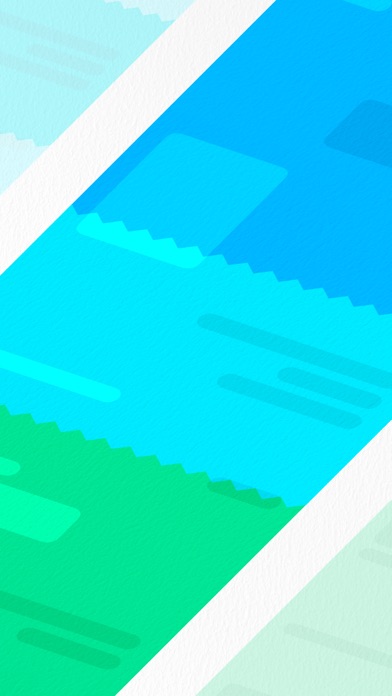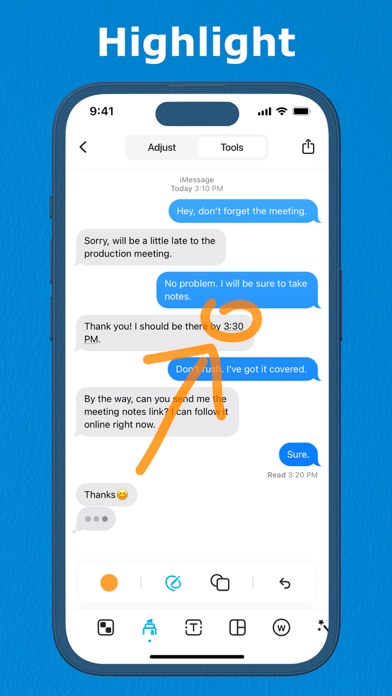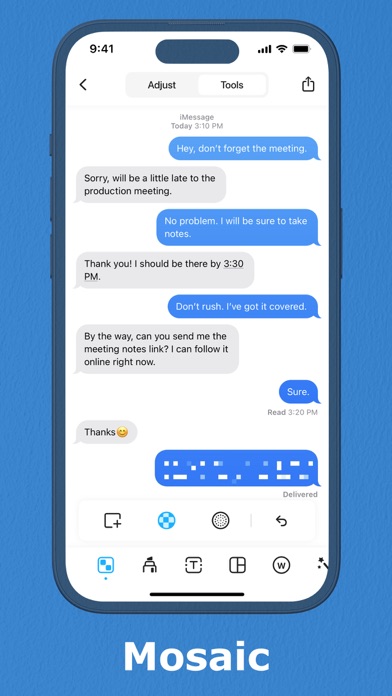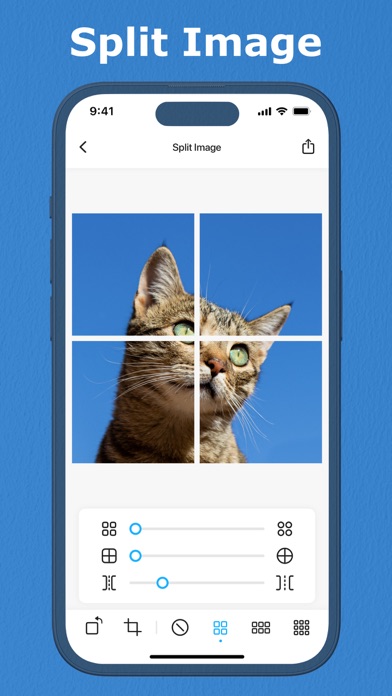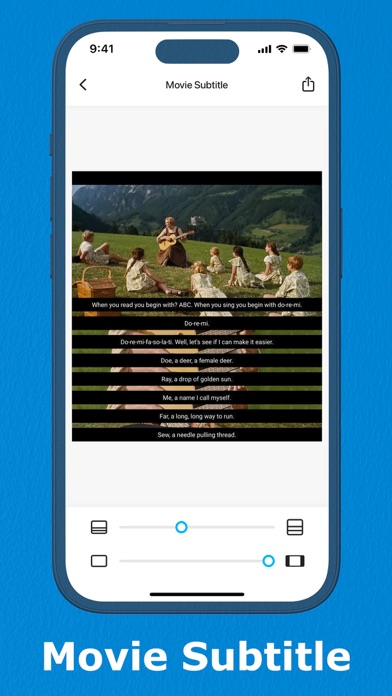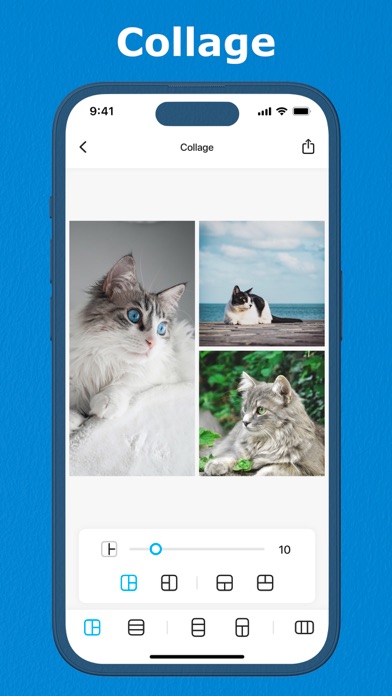LET OP: Aankopen verlopen via de App Store, bekijk daar altijd de meest actuele prijs, compatibiliteit en andere informatie. Je hebt een actief Apple account nodig om apps te installeren.
Introducing Picroll - the ultimate app for effortless long screenshot stitching and editing!
Are you tired of struggling to piece together multiple screenshots to get the perfect long screenshot? Look no further than Picroll! Our advanced auto-stitcher feature enables you to seamlessly stitch together multiple screenshots with ease. With our tailor-made layouts, picture splitter, mosaic tool, phone frame overlay, and intelligent screen clearing feature, you'll have everything you need to create stunning long screenshots in seconds.
Here are some of the key features that make Picroll stand out:
- Auto-Stitcher
Our advanced auto-stitcher feature automatically detects and stitches together multiple screenshots for a seamless long screenshot experience. You won't need to worry about manually piecing together your screenshots - Picroll does it all for you!
- Tailor-Made Layouts
We understand that every screenshot is unique, which is why we offer tailor-made layouts to ensure your long screenshots look perfect every time. With multiple layout options to choose from, you'll be able to create long screenshots that meet your exact specifications.
- Picture Splitter
With our picture splitter, you can easily divide a single image into multiple pictures. This feature is perfect for sharing screenshots on social media or with your friends.
- Mosaic Tool
Protect your privacy and blur out sensitive information with our mosaic tool. You can easily add a mosaic effect to any part of your screenshot to hide personal information or create an artistic effect.
- Phone Frame Overlay
Add a touch of style to your screenshots with our phone frame overlay. Our app comes with a range of phone frames to choose from, giving your screenshots a realistic look.
- Intelligent Screen Clearing
Our intelligent screen clearing feature automatically removes status bars and scrollbars from your screenshots. This ensures your long screenshots look professional and clean.
- Screenshot Editor
With our editing tools, you can add text, watermarks, and even draw on your screenshots using markers or brushes. Our app makes it easy to edit your screenshots to meet your needs.
- Scrollable Screenshots
With our scrollable screenshots feature, you can capture entire web pages or social media feeds with ease. Picroll can take long screenshots of scrollable pages such as Instagram and Snapchat, allowing you to capture every detail.
Picroll is the ultimate tool for anyone who needs to capture and edit long screenshots. Whether you're a creator, social media influencer, or just someone who loves taking screenshots, our app has everything you need to create stunning long screenshots in seconds. Download Picroll today and elevate your long screenshot game!
---
Privacy Policy: http://bit.ly/3zdyfLu
Terms of Use: http://bit.ly/40nMol2
--
Picroll - Tiny Screen Stitcher van TinyWork Apps is een iPhone app met iOS versie 13.0 of hoger, geschikt bevonden voor gebruikers met leeftijden vanaf 4 jaar.
Informatie voor Picroll - Tiny Screen Stitcheris het laatst vergeleken op 26 Dec om 10:52.
Informatie
- Releasedatum:31 Mar 2023
- Bijgewerkt:13 Aug 2025
- Versie:1.0.1
- Compatibiliteit:Vereist iOS 13.0 of nieuwer. Compatibel met iPhone, iPad en iPod touch.
- Grootte:63.5 MB
- Leeftijd:4+ jaar
- Categorie:
Nieuw in versie 1.0.1
In recent updates:
- Introducing our new collage feature, allowing you to seamlessly combine multiple photos into a stunning grid-based layout.
- Enjoy seamless watermarking with ease! Our app now remembers your previous settings, saving you time on adjusting content, size, or transparency for each use.
- Introducing a new export feature that allows you to effortlessly remove the original photo after processing.
- Explore our improved Adjust module with descriptive text, ensuring quick access to your desired tools and functions.
We greatly appreciate your input and kindly invite you to share any thoughts, suggestions, or queries you may have regarding our app. Please feel free to contact us at contact@fungo.one, and our dedicated team will be delighted to assist you.
Prijsgeschiedenis
Meer van TinyWork Apps
Reageer op deze app
Dit vind je misschien ook leuk
Laatste reacties
- OliviaRaimi7330 zei over Stickyboard 2: " "Exotische sirene hunkert naar de sensatie van verboden..."
- AmeliaRaimi2534 zei over Stickyboard 2: " "Exotische sirene hunkert naar de sensatie van verboden..."
- NormanPorgo zei over Stickyboard 2: "А ты уже..."
- EBB zei over QuizzLand Algemene Kennis Quiz: "Terwijl ik midden in het spel zat en klikte was er plotseling..."
- Mary zei over Klaverjas: "Kan je met vrienden spelen of alleen maar met de computer?"
- Allard Postmus zei over WordOn HD: "Ik heb een probleem met Wordon wat betreft de totaal stand Ik..."
- Leo zei over Vita Mahjong: "Na de update is het spel veranderd en niet ten goede. Ook had..."
- Dion zei over Bonnetje: "Teleurstellende ervaring, onduidelijke communicatie en..."
- Bert Maas zei over PaperCal: "Gebruik papercal al jaren tot volle tevredenheid, maar opeens..."