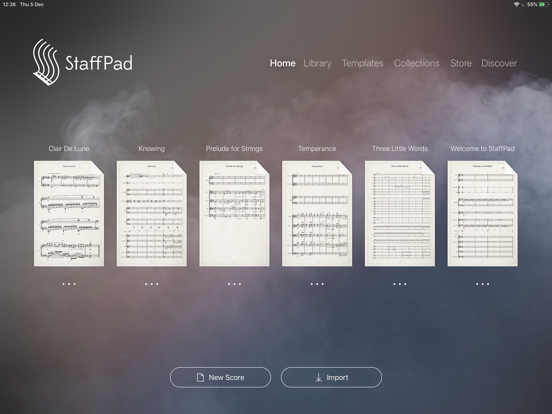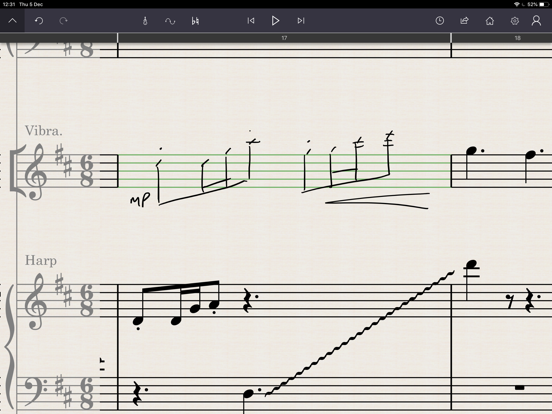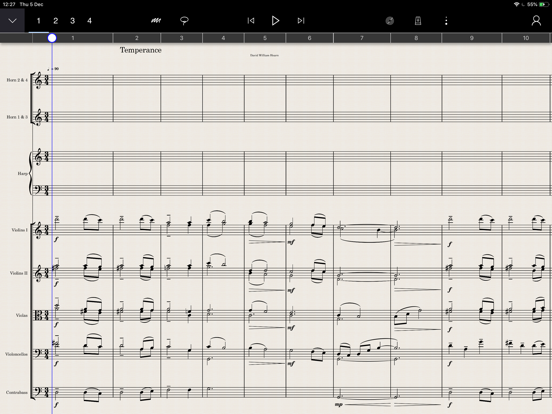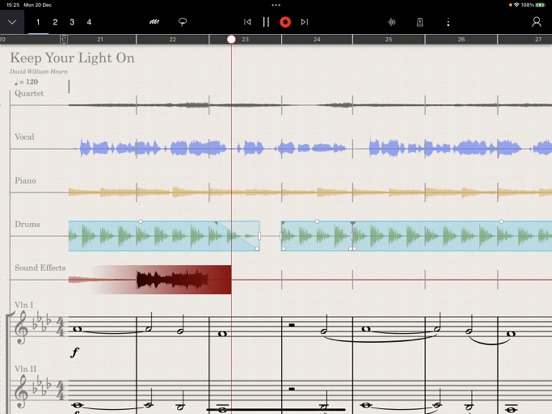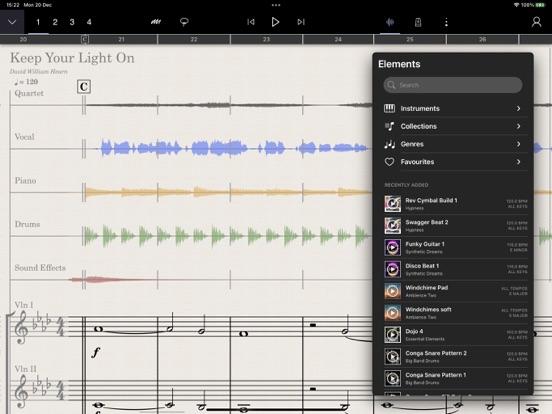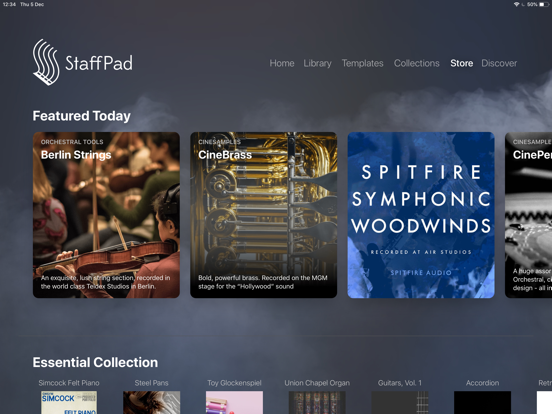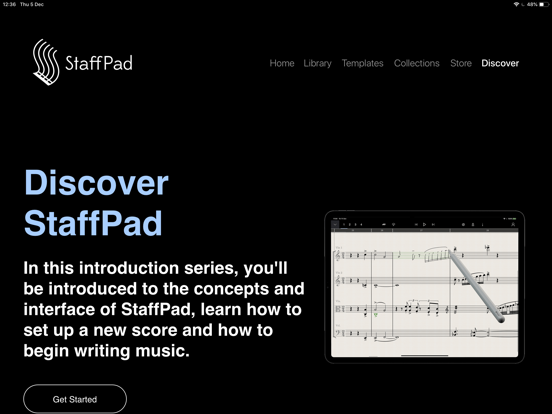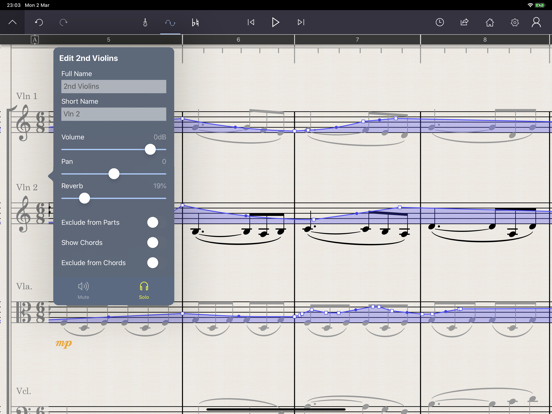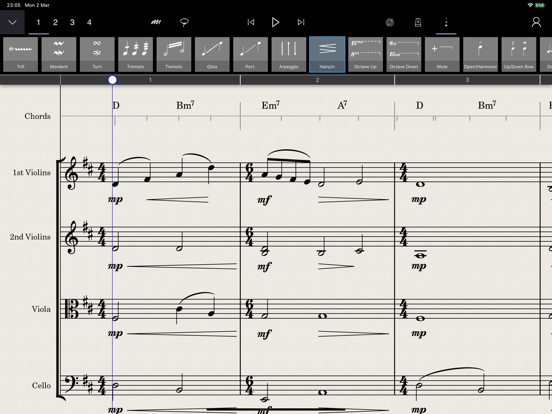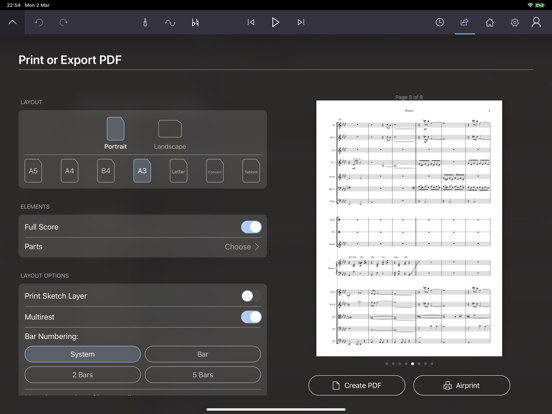LET OP: Aankopen verlopen via de App Store, bekijk daar altijd de meest actuele prijs, compatibiliteit en andere informatie. Je hebt een actief Apple account nodig om apps te installeren.
MADE FOR COMPOSERS
-------------------------
StaffPad is designed for composers who want to write music effortlessly, using music notation and audio. Write your music using Apple Pencil, and the app will transform your writing into beautifully typeset notation that can be edited, played back, printed and shared. Record or import audio directly onto your score and edit it intuitively with Apple Pencil. Magically convert your real piano playing or existing recordings into notation using advanced on-device machine learning. Add video, smart symbols and use world leading sample libraries and mix your score with a suite of studio effects. From basic idea to a full film score; StaffPad is the easiest, most powerful and most intuitive way to compose music on iPad.
WRITE NATURALLY
-------------------
Write your score with the fluidity of natural handwriting. Use touch and Apple Pencil to quickly edit your notation. Transpose, repeat and structure your score with intuitive gestures and tools. Customise the tempo with a unique tempo staff (or import a tempo map from a MIDI file), add chords either manually or automatically with the chord staff. You can even copy music written in StaffPad into other apps, simply using the normal copy and paste functions.
HEAR YOUR MASTERPIECE
----------------------------
With a groundbreaking playback engine and over 55 included instruments, StaffPad is ready to perform your written piece instantly. Add industry-standard sample libraries, adapted and customised for StaffPad, from some of the world's leading sample developers. This is a leap forward for composers working at the highest levels.
SHARE WITH SCORESYNC
---------------------------
Once you're ready to perform or record your work, tap the ScoreSync button in StaffPad and your score is instantly shared across a Wi-Fi network to any device running the free StaffPad Reader app (available in the App Store). The Readers present each individual musical part beautifully formatted, update in realtime with any changes you make to your score, handle automatic page turns, and play back in perfect time with a synchronised metronome, for capturing the perfect recording every time.
IMPORT AND EXPORT
---------------------------
StaffPad imports and exports MusicXML and MIDI files for easily working with other music apps. You can also export your playback as WAV, AAC or MP3. You can import audio files into your score, with support for most major audio formats.
WORK WITH AUDIO AND VIDEO
--------------------------------
For the first time, you can seamlessly mix audio with your notated score. Record directly onto the score canvas using your device's in-built microphones, or import loops, Tempo map freeform/rubato performances using the tempo staff. Add shine to your production with a suite of studio quality DSP effects, and polish with precise automation.
PIANO AND MIDI CAPTURE
---------------------------
Record your real piano and convert it into notation. Don't have a real piano? Don't worry - you can connect a USB or Bluetooth MIDI keyboard and record your performance in realtime, converting to notation as you play.
PRINT / PDF
------------
As well as digital parts via ScoreSync, StaffPad will automatically format and print parts or export PDFs for you. Customise the paper size, bar number styles, number of bars per line, scaling, margins, multi-bar consolidation and more. StaffPad automatically formats the score for consistent presentation.
--
StaffPad van StaffPad Ltd. is een iPad app met iOS versie 14.5 of hoger, geschikt bevonden voor gebruikers met leeftijden vanaf 4 jaar.
Informatie voor StaffPadis het laatst vergeleken op 11 Apr om 23:51.
Informatie
- Releasedatum:4 Feb 2020
- Bijgewerkt:10 Nov 2023
- Versie:1.6.4
- Compatibiliteit:Vereist iOS 14.5 of nieuwer. Alleen voor iPad.
- Grootte:1.07 GB
- Leeftijd:4+ jaar
- Beoordeling:4.4 van 5
- Categorie:
Nieuw in versie 1.6.4
This update contains fixes and enhancements
- Fixes a problem with display of tuplets when using Piano Capture
- Fixes an issue with the Muse Solo Cello
- Fixes an issue that could affect playback if a tempo point was created at the very end of the score
- Eliminates clicks/artifacts that could sometimes be present in score audio export.
- Fixes an issue with symbol placement above the stave in certain situations.
- Improved the way that instrument changes are represented in the "ghost staff" - i.e when scrolling past the initial instrument name
- Fixed an issue that can cause the score to continue playing even after the document has been closed
- Fixed some silent notes that could occur when using the built-in Oboe sound
Prijsgeschiedenis
4 geschreven reviewsRecensies
Happy longer term user
MeerI’ve been using StaffPad for several years now. There’s usually 1 update per year, maybe 2. Which is exceptionally slow compared to other apps. But the updates are mostly well thought through and contain exceptional features, unlike the weekly bug fixes you get for other apps.
The sound quality of the professional sound libraries are fantastic and definitely good enough for demo’s, often or even for end mixes.
Many kudos to the dedicated team. I would appreciate more frequent communication about what’s up, though.5door Rij***27/09/2023Want to love it but hate it so far.
MeerI really want to like this app but it can be insanely frustrating. I get that you have to get used to the way of notating some things to make it register correctly and I’m fine with that, but when the program sometimes just decides to not do what it otherwise would do without a problem, that frustrates me to no end and immediately kills any creativity or productivity. In my case sometimes I just cannot select a specific note to drag it up or down. I press on it deadcenter or a little left or right and it just does not want to work. Other notes are fine. And when I want to erase a little mistake I made in a bar it sometimes removes the chord I wrote on top of the bar. I’m a pretty patient guy but I feel like this app is going to be dangerous to the health of my iPad if I use it any longer…
2door Wil*******30/12/2021Beautiful app with frustrating handwriting recognition
MeerStaffpad is a beautiful app. Very streamlined and a nice design. Very intuitive workflow. Excellent for creative composing.
But the handwriting recognition is frustrating:
- it’s very picky and unintelligent
- when it can’t recognise an element you’ll have to rewrite the whole bar
What could be improved?
- indication of non-recognised elements in the bar (so you only have to delete that element and rewrite it)
- an alternative way to enter notes
- improved, more intelligent handwriting recognition
Be aware that handwriting is at the moment the only way to enter notes!
Update 28/07/21
Yesterday I bought Staffpad on my Surface Pro 7. The recognition is much better on the Surface. Less picky.2door I P******28/07/2021
Reageer op deze app
Dit vind je misschien ook leuk
Laatste reacties
- Harry zei over Bosch eBike Connect: "Het is onmogelijk om nog een route te rijden, sinds de laatste..."
- Truus Hamers zei over Speech Assist Switch: "Beste meneer Schalke, Ik maak met veel plezier gebruik van de..."
- Ruurd Schellaars zei over DigiD: "wij [ 1945 en 1946] zitten nu al een uur te knoeien om in te..."
- Petra zei over PaperCal: "Hallo, Ik heb de app al heel lang. Ik heb de agenda van..."
- Ellen zei over Stappenteller - Steps App: "Wat me opvalt is dat de app dansen niet mee neemt. Vind ik n..."
- michiel zei over De Boetepot: "Oplichters! In begin lijkt app het leuk te doen. Later zal..."
- Jef Veraghtert zei over Begin te rennen. AxiomRun 5K: "Ik ben gestart met het gebruik van de app, en positief gevoel..."
- Corinne zei over Rotterdam Bezoekers Parkeren: "vreselijk slecht /niet te doen. Snap niet niet dat de..."
- RM GAv zei over Pensioenchecker: "Overbodig,verkeerde getalen,verouderde links naar..."