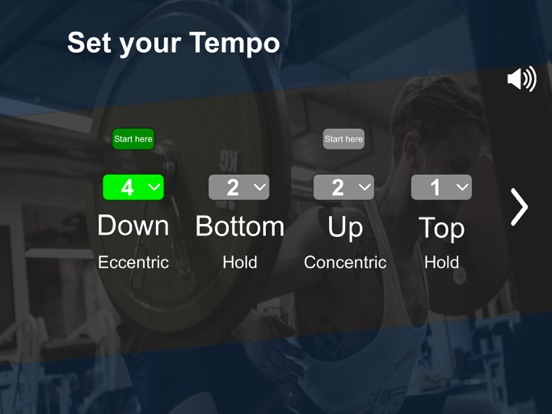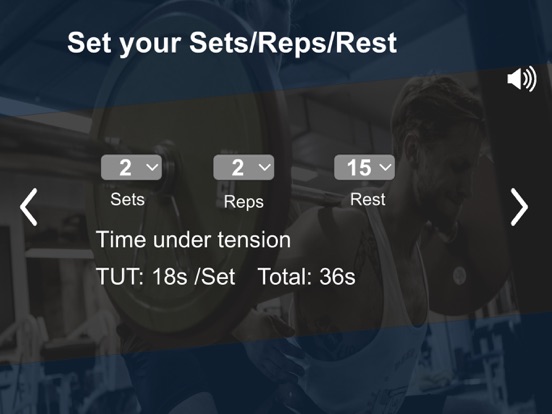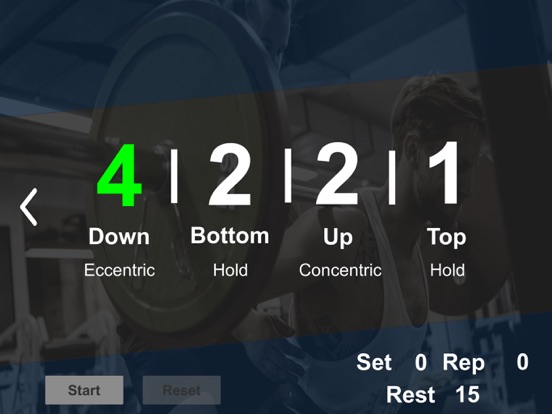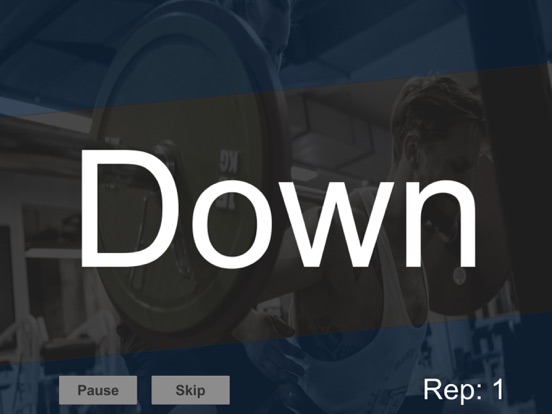LET OP: Aankopen verlopen via de App Store, controleer daar altijd de meest actuele prijs, compatibiliteit en andere informatie. Je hebt een actief Apple account nodig om apps te installeren.
We wanted to create this app as intuitive as possible. We want you to be able to focus on your workout and not bother with counting or anything else.
How to:
First: Set your Tempo.
You have four numbers/counts. They are always in the same order.
1. Eccentric/DOWN - you lowering the weight e.g. Squat from standing to the bottom.
2. Bottom/HOLD - you pausing at your lowest position.
3. Concentric/UP - you standing up with the weight.
4. Top/HOLD - you fully extended/standing with the weight.
Second: Set where you want to start the movement.
In a Squat or a Bench Press you start from a standing or extended position.
Therefore your counts will start with the „DOWN" command.
In a Deadlift or Pull up you have to lift the weight or pull yourself up first!
Therefore your counts will start with the „UP" command.
The starting phase number will be highlighted in green.
Third: Set your Sets/Reps/Rest
Here you will see the time under tension for each set and for the total workout.
That’s it! Easy peasy lemon squeezy!
Pro Tips:
„SKIP“
if you don’t manage to fulfill your reps in a set, just hit „SKIP“ and the set ist done. The „Rest Time“ you set before will automatically start after hitting „SKIP“. On the Pause screen you will see your actual set and reps.
Varying Reps in a workout
Let’s say you don’t want to do the classic 5 x 12 Reps.
Something more fancy like 7 - 11 - 15 - 11- 7 Reps.
Just set your Reps to „15“ your highest rep number of the workout and then just „SKIP“ every set after you did your target reps.
Acoustic and optic output:
Mute or don’t mute ;-)
You will hear the commands like this:
DOWN and UP with up to three seconds will be seen or heard as DOWN-DOWN-DOWN or UP-UP-UP.
From a four second count it will be like this:
DONW - 2 - 3 - 4 or UP - 2 - 3 - 4
The „HOLDs“ either BOTTOM or TOP will always be just seen or heard as „HOLD“ no matter how long you want to hold.
--
Tempo Training van Marco Sowa-Israel is een app voor iPhone, iPad en iPod touch met iOS versie 10.0 of hoger, geschikt bevonden voor gebruikers met leeftijden vanaf 4 jaar.
Informatie voor Tempo Trainingis het laatst vergeleken op 5 Dec om 12:19.
Informatie
- Releasedatum:2 Dec 2020
- Versie:1.0.2
- Compatibiliteit:Vereist iOS 10.0 of nieuwer. Compatibel met iPhone, iPad en iPod touch.
- Grootte:74.9 MB
- Leeftijd:4+ jaar
- Beoordeling:4 van 5
- Categorie:
Nieuw in versie 1.0.2
Minor fixes
Prijsgeschiedenis
Meer van Marco Sowa-Israel
Reageer op deze app
Dit vind je misschien ook leuk
Laatste reacties
- Allard Postmus zei over WordOn HD: "Ik heb een probleem met Wordon wat betreft de totaal stand Ik..."
- Leo zei over Vita Mahjong: "Na de update is het spel veranderd en niet ten goede. Ook had..."
- Dion zei over Bonnetje: "Teleurstellende ervaring, onduidelijke communicatie en..."
- Bert Maas zei over PaperCal: "Gebruik papercal al jaren tot volle tevredenheid, maar opeens..."
- Modus Hayday zei over Hay Day: "Verloren mijn spel Hayday level 174 Opa 28081952"
- Roeland zei over LazyFit: Workout For Beginners: "Erg onduidelijke prijsopgave, bv voor het 28 days propramma...."
- Semiha Ates zei over Yellowbrick Parkeren: "Schandalig bedrijf! Na bijna een jaar ineens een..."
- Max Boeckhorst zei over PaperCal: "Gebruik papercal al jaren tot volle tevredenheid, maar na de..."
- Reina zeeman zei over Kryss - De Strijd der Woorden: "Sinds kort is er aan de bovenkant een advertentie waardoor de..."